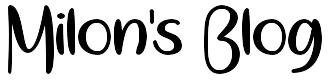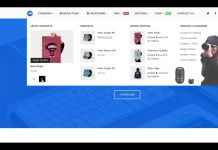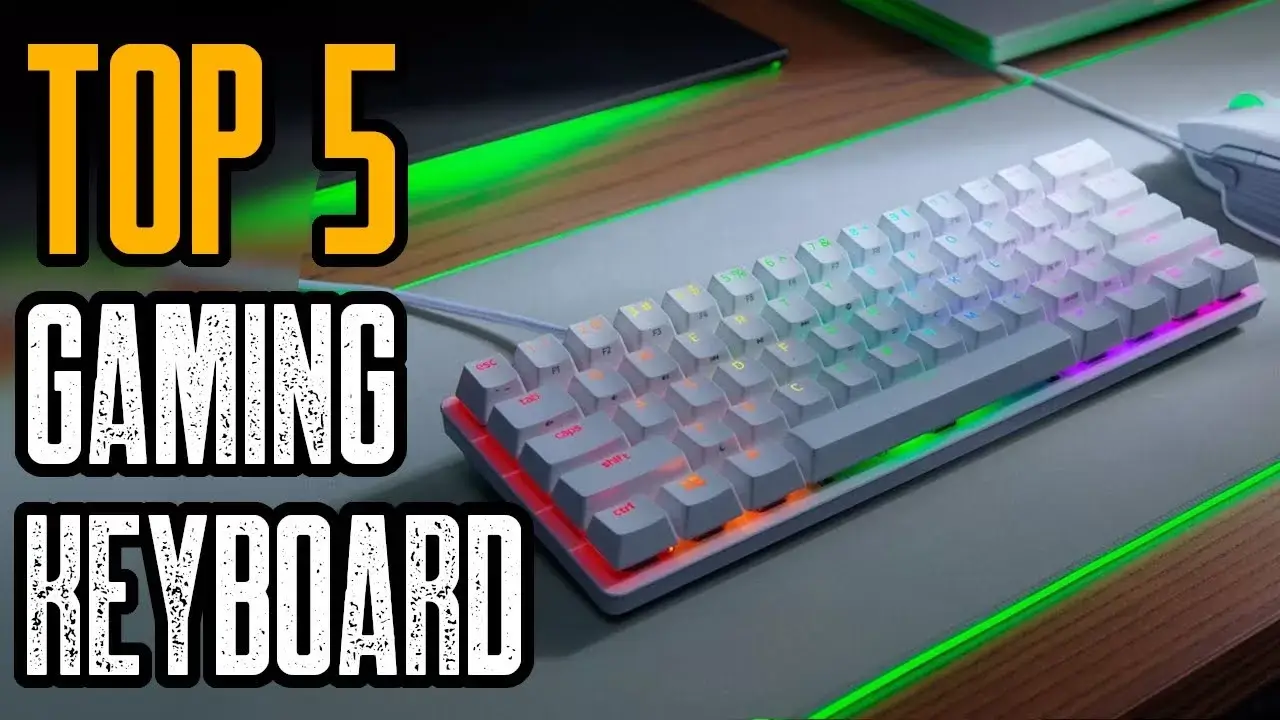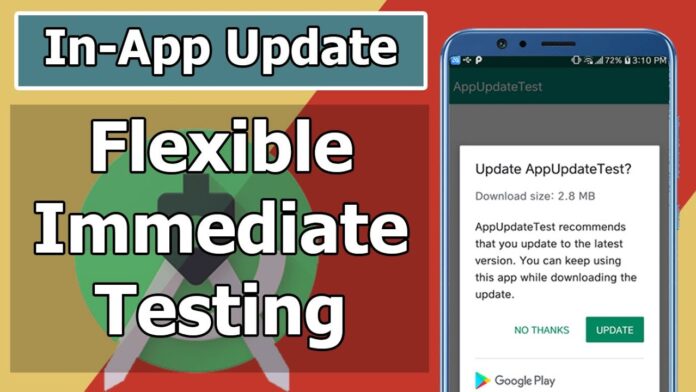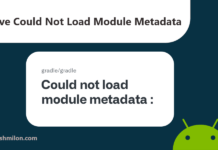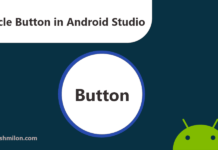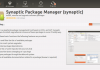When your users keep your app up to date on their devices, they can try new features, as well as benefit from performance improvements and bug fixes. Although some users enable background updates when their device is connected to an unmetered connection, other users might need to be reminded to install updates. In-app updates is a Google Play Core libraries feature that prompts active users to update your app.
In-App Updates Implement: Android Show Update Available Dialog Inside App
The in-app updates feature is supported on devices running Android 5.0 (API level 21) or higher. Additionally, in-app updates are only supported for Android mobile devices, Android tablets, and Chrome OS devices.
In-app updates UX flows
In the in-app updates ,your app can use 2 types of UX flows Flexible updates and Immediate updates.
Flexible updates
Flexible updates provide background download and installation with graceful state monitoring. This UX flow is appropriate when it’s acceptable for the user to use the app while downloading the update. For example, you might want to encourage users to try a new feature that’s not critical to the core functionality of your app.
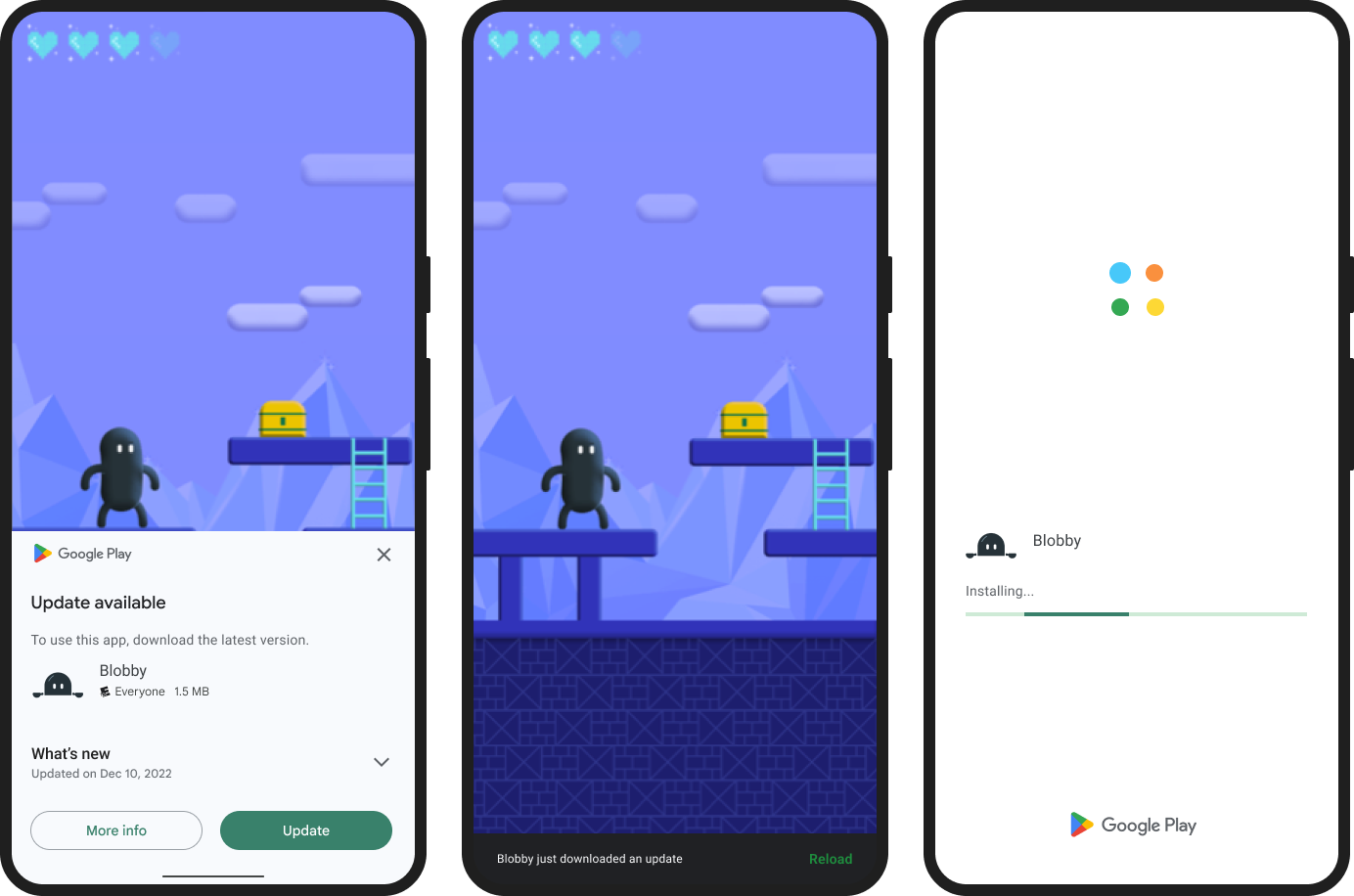
Immediate updates
Immediate updates are fullscreen UX flows that require the user to update and restart the app in order to continue using it. This UX flow is best for cases where an update is critical to the core functionality of your app. After a user accepts an immediate update, Google Play handles the update installation and app restart.
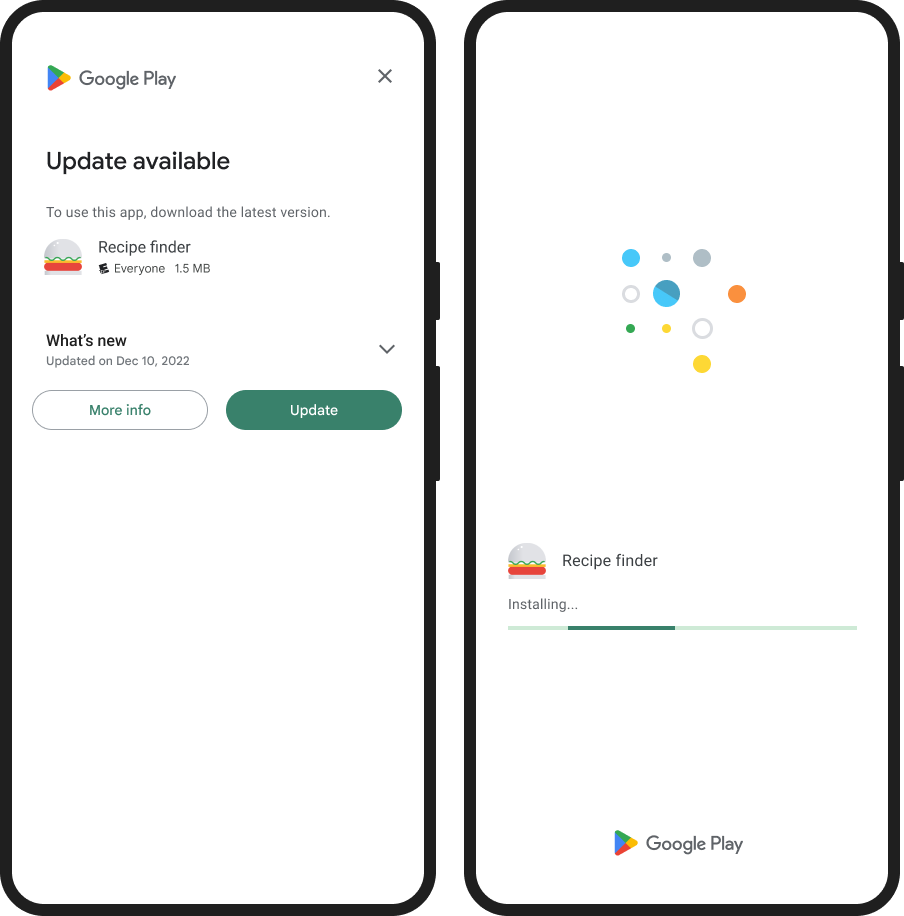
Android Show Update Available Dialog Inside App | In-App Updates API Flexible, Immediate
Today we will about how to Implement in-app update with flexible type and immediate type. The code is simply but testing is a little long process to do. You may see *you don’t have permission to use internal app sharing for…* in the video will tell you all about how to test in-app update step by step easy to understand. I tried to keep it short and best explain how to test and implement in-app updates in android studio.
If you have any questions, feel free to ask in the comments below. I try my best to respond to every comment that comes my way. If for any reason you don’t get a response, feel free to ask me on Twitter, Facebook and if you want to follow me on those social media links as well to see different pictures and just talk about different things going on in the tech world.