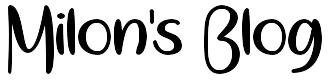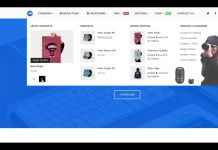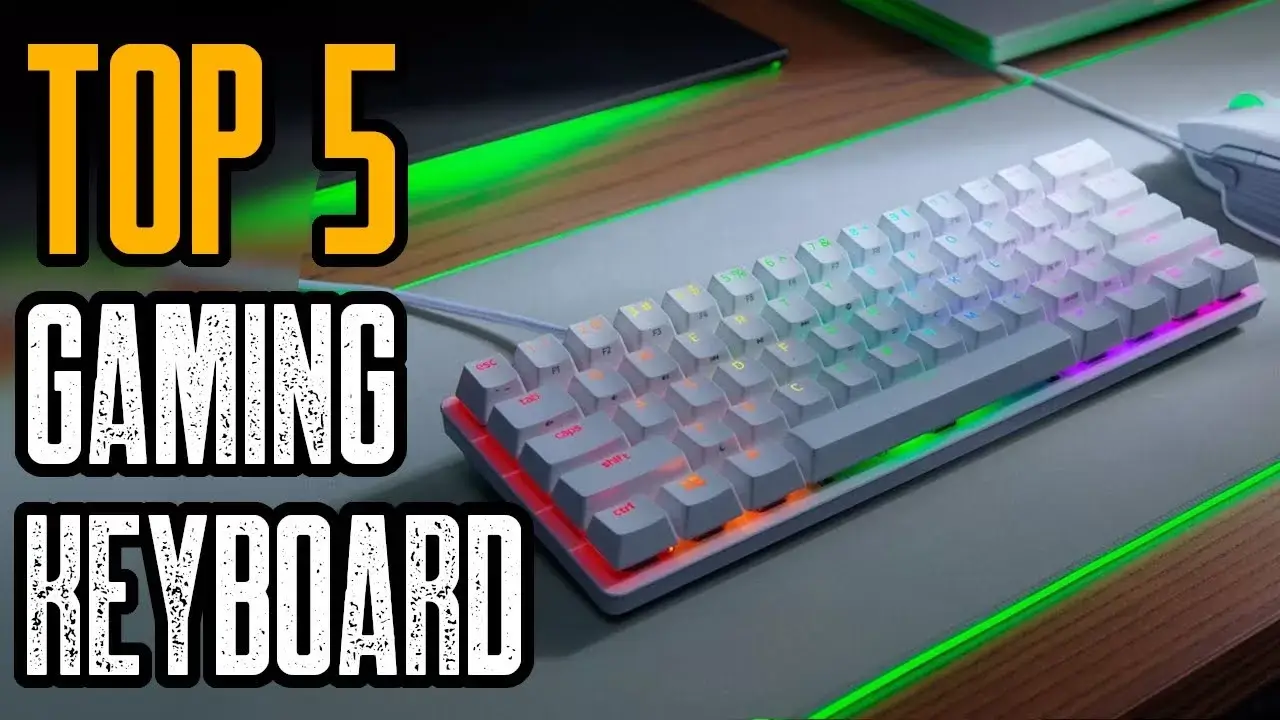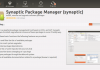Looking for a color printer? Then you should think about what kind of prints you need and how many pages you will have to print on a daily basis. Perhaps your priority is a heavy-duty office color printer that can handle heavy-duty jobs; Or maybe you just need a simple device to make prints from time to time at home. Whatever your case, we have you covered with this list where you will find the best color laser printer for you. We’ve rounded up the best equipment available on the market based on capability, color image quality, and built-in features.
To choose the best equipment, you should consider what type of jobs you will need to do and how many pages you need to print on a regular basis. You may need a high-quality, rugged color printer in your business, or maybe you just require a simple device in your home office for your occasional document printing needs.
The Best Color Laser Printer
In this section, we will describe the 5 best color laser printer with price and advantages. Some printers are a little more expensive and some printers are a little less expensive. However, the 5 printers that we will discuss here, all the printers are much better and much better quality.
The 5 Best Color Laser Printers:
- Brother HL-L8360CDW
- Canon Color imageClass MF743Cdw
- HP Color Laserjet Pro M254dw
- Brother HL-L2350DW
- HP Color LaserJet Pro M281fdw
So, now let’s talk in detail about these color laser printers. You may like all the printer from the above list but you should buy one from here that is perfect for you.
Brother HL-L8360CDW

Why should you buy it? High-capacity toner, blazing-fast print speeds, and a host of wireless connectivity options.
For whom it is? Offices with high print volumes or anyone who needs fast, colorful prints.
Measuring 17.4 x 19.1 x 12.3 inches (width, depth, height) and weighing over 48 pounds, the Brother HL-L8360CDW isn’t light. The maximum monthly duty cycle is an impressive 60,000 pages, with the recommended number being 4,000.
With print speeds of up to 33 pages per minute ( ppm ) and high-capacity toner cartridges that can last up to 4,500 prints, take on massive print jobs with ease.
The main tray holds 250 sheets of letter or legal size paper, while a 50-sheet auxiliary tray can be used for alternate media types such as letterhead.
If you need more paper capacity, additional trays (sold separately) can be added for up to 1,300 pages total. If you want the paper to last as long as possible, double-sided printing is also supported thanks to the fact that it includes this function automatically.
For larger organizations with security concerns, the HL-L8360CDW has a built-in NFC card reader that can scan employee credentials to authorize access, among other security features.
The printer is controlled from the 2.7-inch touch screen and can be linked to your company’s Dropbox, Google Drive or Microsoft OneDrive accounts. For home or small office use, you can easily print wirelessly via Apple AirPrint and Google Cloud Print 2.0.
Additional wireless standards include Wi-Fi Direct, Cortado Workspace, Mopria, and Brother’s own iPrint & Scan app.
Advantages:
- Print 33 pages per minute
- High capacity ink cartridge
- Integrated security features
Special Feature: Touchscreen, Direct print from Cloud Services, NFC, Super high-yield replacement cartridges, USB Host for printing from your USB flash memory drive.
| Name | Image | Price | Link |
| Brother Business Color Laser Printer, HL-L8360CDW |  | Start From $455 |  |
Canon Color imageClass MF743Cdw

Why should you buy it? Outstanding color print quality in a multifunction printer.
For whom it is? Anyone who needs to quickly print or copy photos and graphics.
Laser printers aren’t photo printers, parse, but models like the Canon Color imageClass MF743Cdw go a long way toward blurring the lines between them, which makes sense coming from a company like Canon, known for its cameras.
While we wouldn’t recommend it for photographers, for the office that needs to create or reproduce documents containing graphics and photos, the MF743Cdw is hard to beat, plus it offers automated duplex printing, copying and scanning.
Advantages:
- Print at speeds of up to 28 pages per minute
- Ideal for documents with graphics and photos
- Print, copy and scan capabilities
Special Feature: Connect mobile devices using Wi-Fi® Direct Connection, QR Code Connection allows to pair mobile device using the Canon PRINT Business app, 5-inch Color Touch LCD Panel, print from USB flash drive, Touch and Print with NFC.
| Name | Image | Price | Link |
| Canon Color imageCLASS MF733Cdw | 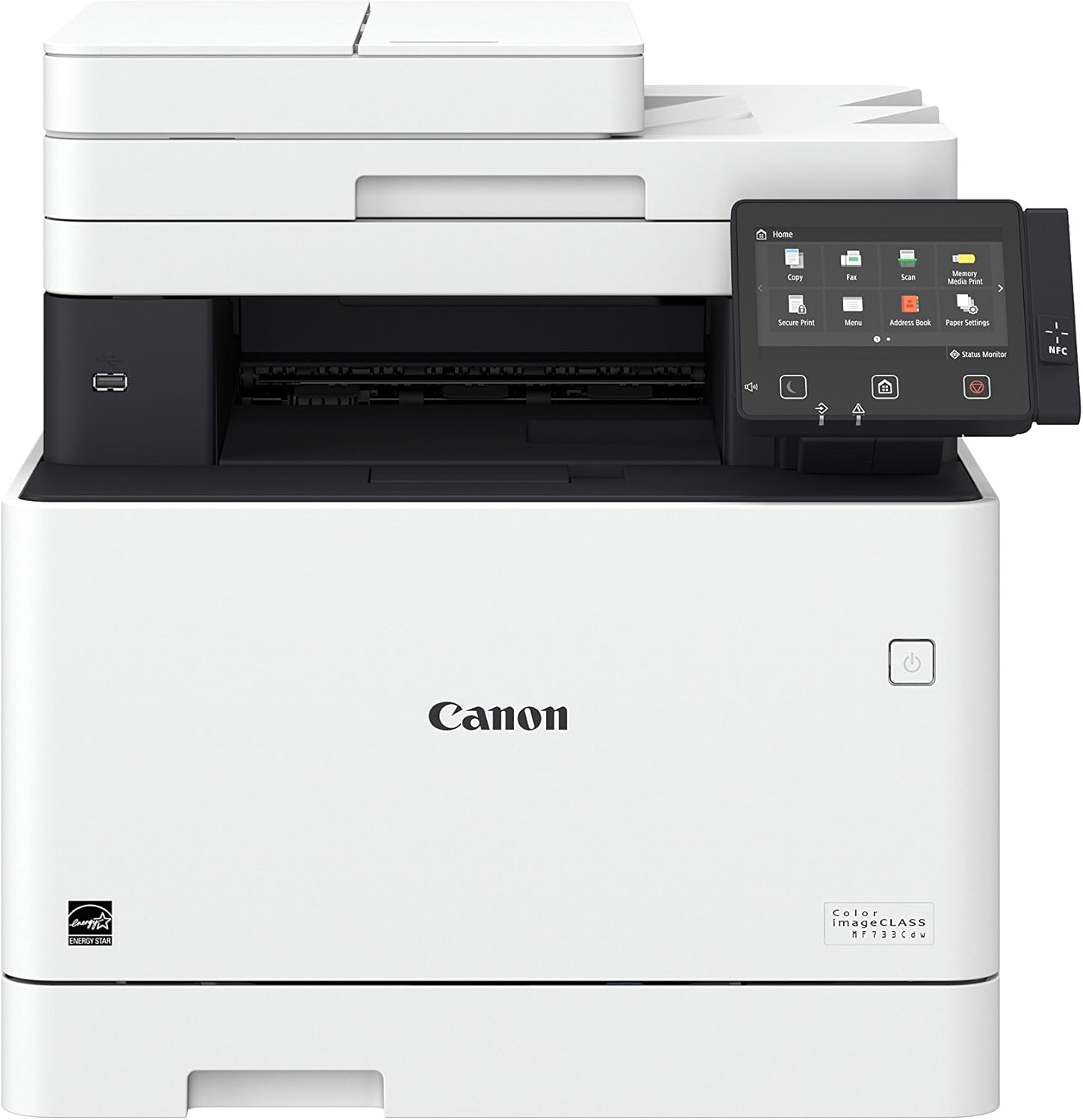 | From $1,318.01 |  |
Pay $109.83/month for 12 months (plus S&H, tax) with 0% interest equal monthly payments when you’re approved for an Amazon Store Card.
Your cost could be $1,268.01 instead of $1,318.01! Get a $50 Amazon Gift Card instantly upon approval for the Amazon Rewards Visa Card Apply now
HP Color Laserjet Pro M254dw

Why should you buy it? A printer as easy to set up as your Mac.
For whom it is? Anyone who needs a sensible basic color laser printer.
Any printer on this list will work with your Mac, but the HP Color Laserjet Pro M254dw is perhaps the most Mac-like in its user experience. Praised for its ease of use, you’ll have it up and printing within minutes of taking it out of the box.
With built-in Apple AirPrint support, you can print wirelessly from your Mac, iPhone, or iPad without having to install drivers. The printer also supports HP ePrint, Mopria, and Wi-Fi Direct, but does not support Google Cloud Print.
While ease of use may be the main selling point, the M281fdw doesn’t disappoint when it comes to performance, with print speeds of up to 22ppm in both black and color.
The printer’s recommended monthly duty cycle of up to 2,500 prints makes it suitable for medium-high volume environments, while its first-print-out time of 10.2 seconds (for monochrome, 11.8 seconds for color).
Thanks to these response times, it is best effective at lower volume settings, where you may need to print from time to time and don’t want to wait for the printer to warm up.
With a slim profile (for the type of printer) and weighing just 32 pounds, this color laser printer will also do a decent job of blending in with the background, making it a good choice for the home office or office. customer-facing locations where appearances matter.
Advantages:
- Print 22 pages per minute (black) & 22 pages per minute (color)
- Integrated Apple AirPrint for wireless printing
- Easy to set up and use
- light and thin
Special Feature: Auto-Duplex, Ethernet Networking, Network-Ready, Color Touchscreen, Print from USB Drive, Management Features, Cloud Print Enabled, Optional HP High-Yield Cartridges
| Name | Image | Price | Link |
| HP LaserJet Pro M254dw Wireless Color Laser Printer |  | From $559.99 |  |
Pay $93.33/month for 6 months (plus S&H, tax) with 0% interest equal monthly payments when you’re approved for an Amazon Store Card.
Brother HL-L2350DW

Why should you buy it? Fast, full color laser prints at an affordable price.
For whom it is? Home and small office customers with moderate print volume needs.
Any color laser printer that costs less than the average already feels like a bargain, and this one offers some solid performance numbers that make it quite a deal.
Print speeds are up to 32 ppm, the paper tray holds 250 sheets of letter or legal-size paper, and a manual feed slot accommodates other paper sizes and media types, such as envelopes.
For wireless printing, support for Apple AirPrint and Google Cloud Print comes standard, as does Brother iPrint & Scan and Wi-Fi Direct. The L2350DW offers double-sided printing.
Advantages:
- smaller and more compact
- Print 32 pages per minute
- Accessible price
Special Feature: Auto-Duplex
| Name | Image | Price | Link |
| Brother Compact Monochrome Laser Printer, HL-L2350DW, Wireless Printing, Duplex Two-Sided Printing |  | Start From $150.74 |  |
HP Color LaserJet Pro M281fdw

Why should you buy it? Quickly print, copy, scan and fax documents.
For whom it is? Busy business owners who need a capable all-in-one print and scan solution.
This color laser MFP not only prints up to 22 ppm, but can also copy and scan documents, in full color, at the same speed (monochrome documents can be scanned even faster, at 26 ppm).
The main paper tray holds 250 sheets with support for various paper sizes from 3 x 5 inches to 8.5 x 14 inches legal, while the 50-page automatic document feeder helps you make long copies or scan jobs.
With a recommended monthly duty cycle of 150 to 2,500 pages, the HP Color LaserJet Pro M281fdw is perfect for the printing needs of the busy home office.
Even with all that power and versatility, the M281fdw manages to maintain an average size and weight for high-end color lasers. It measures 16.5 × 16.6 × 13.2 inches and weighs 41 pounds, only slightly heavier than the older Brother HL-L3210CW, which doesn’t have all the multifunction capabilities.
It includes a 2.7-inch color touch screen for navigating the menu system and even has a dedicated USB port for printing directly from a USB stick.
Wireless printing is possible from mobile devices using Apple AirPrint, HP ePrint, Mopria, or Wi-Fi Direct. However, Google Cloud Print is not supported.
Advantages:
- Print 22 pages per minute
- Compact to save space
- Wireless printing and from your USB port
Special Feature: Auto-Duplex, Scan to Email, Ethernet Networking, Network-Ready, Color Touchscreen, Print from USB Drive, Management Features, Auto Document Feeder, Cloud Print Enabled, Optional HP High-Yield Cartridges
| Name | Image | Price | Link |
| HP LaserJet Pro M281fdw |  | $699.99 |  |
Pay $58.33/month for 12 months (plus S&H, tax) with 0% interest equal monthly payments when you’re approved for an Amazon Store Card.
You may like:
- The 8 Best Cheap Printers of 2022
- The 9 Best Wireless Headphones of 2022
- The 5 Best Gaming Mouse of 2022
Which Laser Printer is better?
Color laser printer vs. inkjet printer
Laser printers are better for text documents as they produce sharp lines even at very small font sizes. Laser printers also offer faster print speeds and can save a lot of time on large print jobs.
Over time, they’re also cheaper to use, since you can get more prints per dollar spent on toner than inkjets. However, laser printers and the toner they use come with higher up-front costs.
If you don’t print very often, you can buy a cheap inkjet printer, and it can take a long time before your higher operating costs catch up with the initial cost of a laser printer.
For smaller print jobs, the faster pages per minute speed of a laser printer won’t be much of an advantage either, even though they have gotten much better at handling photos.
But, if you’re looking to make detailed, color-accurate photo prints to hang on your wall, display in a gallery, or sell to clients, a high-end inkjet photo printer is still the way to go.
Beyond print quality, inkjet photo printers can also handle a wider variety of paper types and sizes compared to laser printers, which will perfectly handle photos and graphics in documents.
How often will I need to buy toner?
This depends on how much you print. Toner cartridges typically have a yield of 2,000 pages or more (see your printer’s specifications for specific model yields).
For light home use, that means many people could easily go a year or more without replacing toner. For office use, the replacement interval will be shorter, but the toner could last for a few months.
At the end of the day, the chosen equipment must meet your specific needs. If you just need a home printer for the occasional print job, our budget pick is a perfectly acceptable option.
If you will be printing a lot of graphics and image documents, you may want to opt for our selection that is more suited to this type of printing. When it comes to the largest and heaviest print jobs, we consider the Brother HL-L8360CDW the best option.
If you have any questions, feel free to ask in the comments below. I try my best to respond to every comment that comes my way. If for any reason you don’t get a response, feel free to ask me on Twitter, Facebook and if you want to follow me on those social media links as well to see different pictures and just talk about different things going on in the tech world.