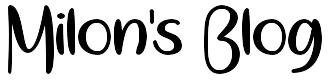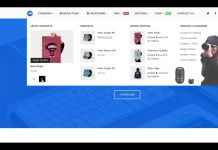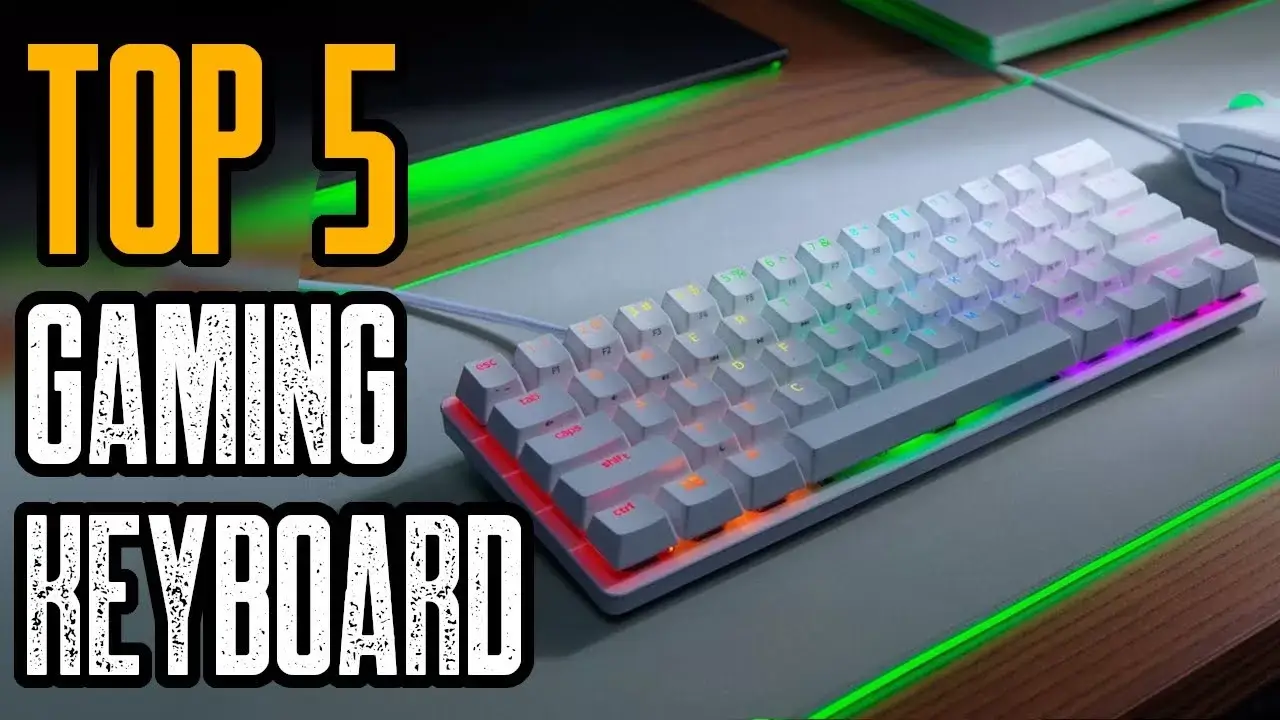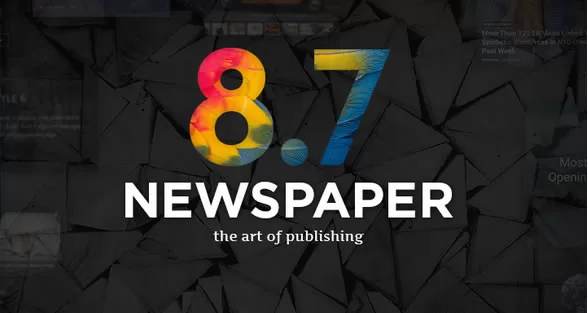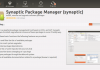Newspaper 8.7 Theme Free Activation 100% Tested
The Newspaper theme latest versions of 8.5, 8.7 or higher are complicated to activate to first time users. We find the way to activate Newspaper theme successfully.
The good thing is that, we are still continuing to play with the same file of code, td_ajax.php. Programmers are not meant to talk a lot, practice and actions matters, so lets go direct to the solution of activating Newspaper 8.7 WordPress Theme. Just follow the few steps to do it.
The easiest one is to:
Step 1
Login into your wordpress site control panel. Type ‘www.yoursite.com/cpanel‘ into your web browser.
Step 2
Already in the control panel? You have to be very keen here, messing up with any file can lead you to great trouble with your Website. Go to File Manager then public_html.

Step 3
Navigate to /wp-content/themes/Newspaper/includes/wp_booster/td_ajax.php and locate this piece of code (which should be around line 926) :
if (self::self_check($id, $ec, $ad) === true) {Found it? Right… Replace ‘true’ with ‘false’… It should Appear like this….
if (self::self_check($id, $ec, $ad) === false) {Save the file.
You may like: Add text to span within a div by jQuery Step by Step
Step 4
Go back to your word press site and login. From the Dashboard, locate the red warning saying ‘Please Activate Theme’.
Follow the link of theme activation.

Step 5
Use the Manual Activation link.
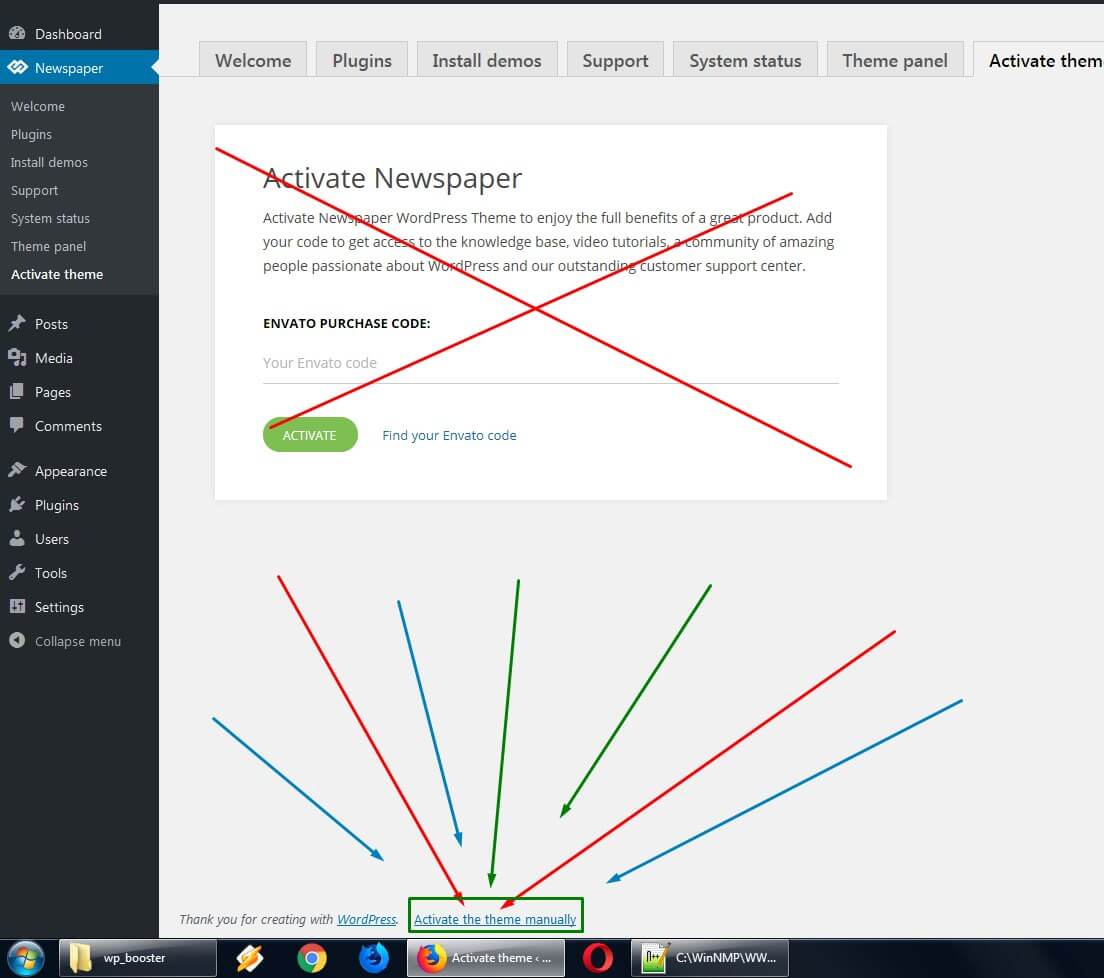
You can use the Envato purchase code as yoursite.com and TagDiv activation key as yoursite.com.
then click Activate Button, be patient…. Yeap we goo….
‘Theme successfully activated using manual activation. Thanks for buying our product.’ Message will appear.