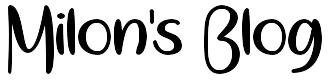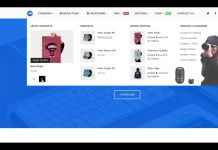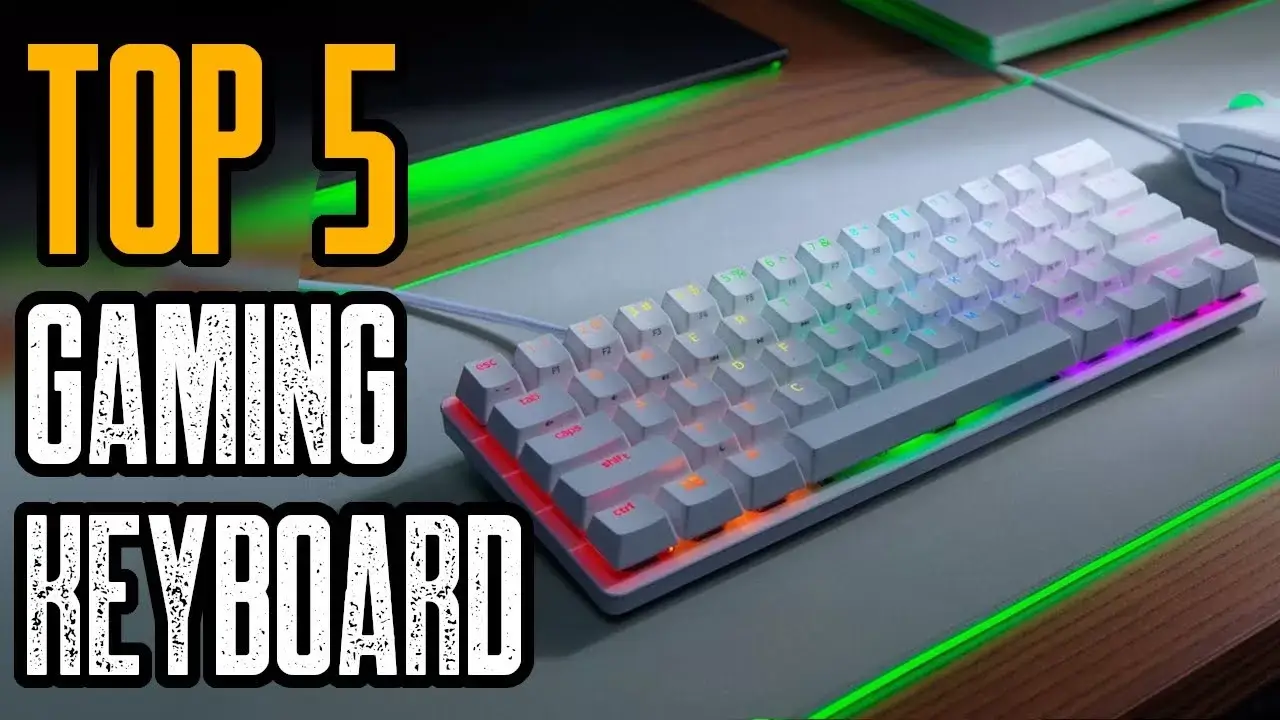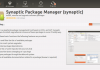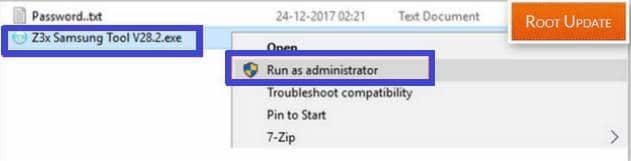
Z3x Samsung Tool Pro latest version 2020
Table of Contents
Download z3x Samsung tool Pro: Samsung is one of the finest smartphone manufacturers in the world. This Korean tech giant produces at least ten devices a year. You might be the user of the Samsung device and your device is FRP locked. That might be the reason you are here. If that is the case, you are in the right place. In this guide, we will explain how to bypass or remove FRP lock on your Samsung device using the Z3x Samsung Tool.
As said earlier Samsung devices are one of the finest ones available in the market. Samsung is world-famous for its Galaxy series of smartphones. The original Samsung galaxy was announced in 2009, yes, it was announced ten years ago. Since then, Samsung’s market was tragically grown and now Samsung is always in the top 3 smartphone brand (in terms of sales), all over the globe. More than 2.5 billion people are using Samsung Galaxy devices worldwide. Considering such huge digits, the developments and bug fixes are available from various developers all over the world, Also if you use the z3x Samsung tool pro you can do a lot of customizations on your device.
Taking back the story to the Samsung Galaxy, the Galaxy line-up is wholly targeted towards smartphone users. Most of the Galaxy devices run Android OS with Samsung’s proprietary skin on top. The old gen Galaxy devices used to run Stock Android. But later they started shipping their devices with Touch Wiz UI which has a huge fan base. Later Touch Wiz was modified and with some huge changes, they renamed Touch Wiz to Samsung Experience UX, Now if you are a user who is using an old-gen Samsung device then this z3x Samsung tool pro can be very handy to you. The Experience UX was a huge disaster. Users got annoyed and started moving to custom ROMs. So, recently Samsung released its new skin which is One UI. One UI started developing fans.
If you are using an old Samsung device that runs touch wiz UI or Samsung Experience UX, then in order to fix lags and shutters you might reset or hard reset when bricked. In such a case, you will be blocked at FRP unlock stage. Then you will need to enter the previous login id and passwords to start the device. Most of the users might just enter some random details and login to the device with fake or incorrect details. Or there are also chances when you might forget the password, in such cases this Z3x Samsung tool comes into the play.
Samsung tool Pro
So before we start the Samsung tool pro installation let’s have a quick look at What is FRP and what is Samsung Z3x tool, the post that you will find the Download Z3x Samsung tool prosection, and how to install the tool on windows.
What is FRP?
FRP stands for Factory Reset Protection. The FRP was pushed into Android starting Android 5.1 Lollipop. The previous versions do not have this feature. As the name itself suggest, this tool fortifies other users to access the phone. It is much of an Anti-Theft process. In such cases, the devices get FRP locked. This is an amazing move by Google to protect devices. But in cases, it affects the original phone users or owners.
What is Z3x Samsung Tool
Z3x Samsung tool is a software application. If activated it allows you to flash, unlock, repair damaged IMEI, repair the SN and also the Bluetooth and etc. Z3x is a team that primarily focus on Samsung devices. Z3x Samsung tool can fix small issues to the huge ones, in Samsung Galaxy devices. Using this Z3x Samsung tool you can fix issues like – Software issues, factory reset issues, FRP unlock, Bluetooth fix and etc. Software issues include software update or change the software.
You can: Download LG Z3x Driver File
Features of Z3x Samsung Tool
- Unlock Samsung devices
- Re-partition phone file system
- Flash phones with firmware files
- Repair functions for unbricked devices
- Read and Write NVM
- Activate or Deactivate user lock
- Read device and SIM lock status
- Reset devise and SIM lock status
- Read codes on the phone
- Search – Replace feature in default editor
Things to make sure before getting started with the process
- Before performing any step using this tool make sure to back up the entire data of your device. In case if anything goes wrong, there is nothing you can do.
- Working Windows laptop with Windows version above 7. If you are running Windows XP or Vista, this tool does not work.
- A working USB cable to connect your device to PC. We always recommend you to use the stock USB cable which comes with your device.
- Turn off Windows Defender real-time protection and disable any third-party security or anti-virus.
Download Z3x Samsung Tool Pro Full
| Format | Samsung Z3x tool pro rar |
| Size | 60MB |
| OS Supported | Windows 10/7/8 |
| Updated | 21/04/2020 |
Install Z3x Samsung tool on Windows
Now that you have downloaded all the required files from the download section above, now let us proceed with the installation part.
- Search for the downloaded file and once you find it turn off the anti-virus and windows defender if you are running Windows 10.
- Once you locate the file right-click on it and extract the file. For this process, you will need to have either WinRAR or 7-Zip.
- Now extract the file.
- Once it is done, find the doc or text file and copy the password in it.
- Now run the main tool application which is in the .exe format as administrator.
- Now from here onwards installation is easy and Finishes the installation.
- That’s all you Have successfully installed the Samsung tool pro on your pc.
- Now you are done with the installation process.
That is it. Now you have successfully installed a z3x Samsung tool pro on your PC. Now you can easily perform actions like reset FRP, flashing stock, and many other possibilities as mentioned earlier. Now, it’s time for me to bid you adieu. Before you leave, show us some love by sharing this post with your friends or family. Comment down if you have any doubts or queries on the same. Stay tuned for more posts like this. Till then, stay techy!
Download Z3x Samsung Tool Pro Without Box Latest Version
Download Z3x Samsung Tool Pro latest version from here, If you are the One Who is Using Samsung Device and Want’s Z3x Samsung Tool Pro Free Then Follow this Guide.