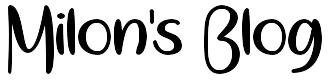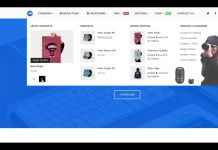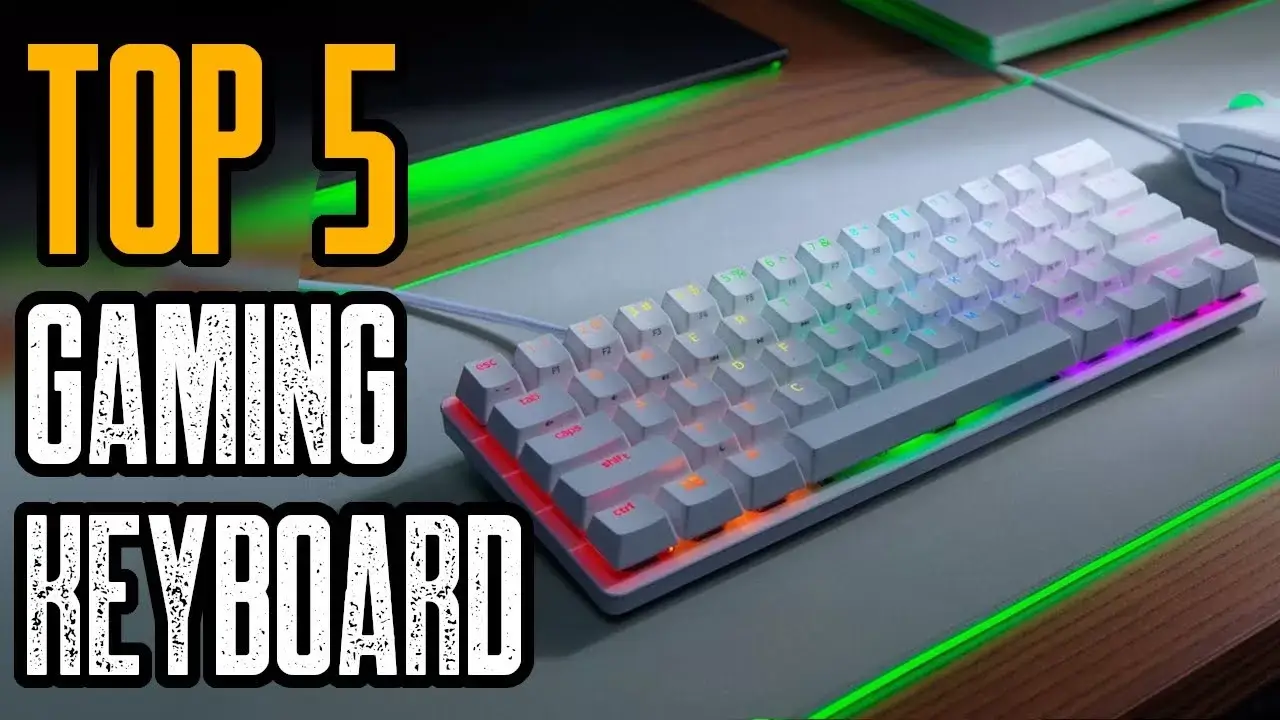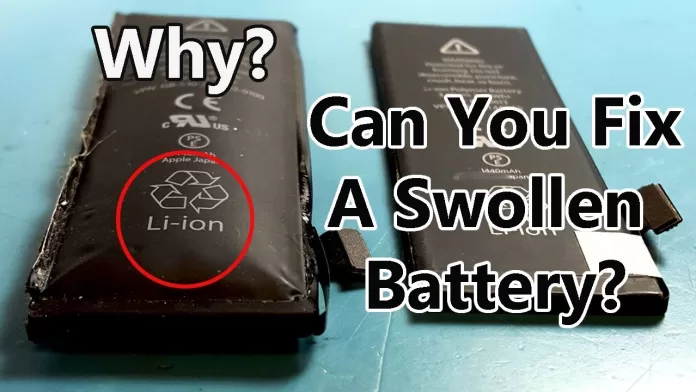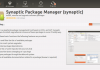I first noticed that my phone shut down when my battery was at 15% charge a few months ago, and things progressively progressed. It would begin to shut down at 30-40% or even 60% charge.
My phone isn’t brand new. So I figured I’d have to acquire a new one. I eventually discovered that my phone had grown in size. A substantial hump could be felt on the back.
When I took out the battery, it was swelled and barely fit in place; at one point, it may have even cracked the phone.
What causes mobile phone batteries to swell?
Lithium-ion batteries use a chemical reaction to generate power as the battery ages.
This chemical reaction no longer completes perfectly, which can result in the creation of gas leading to a swollen battery.
Additionally, if the battery’s internal layers do not maintain proper separation due to damage or defect, outgassing, swelling, and even an explosion can occur.
If you remember the story of the Samsung Galaxy Note seven where the phones were exploding, then this was the reason why to avoid getting a swollen battery, you should not leave your battery discharged for a long time.
As this can also cause the creation of gasses if you have devices that you rarely use and that have lithium-ion batteries, make sure to periodically charge them to keep the battery working.
You should also avoid exposing the battery to excess heat or charging the battery too often as this wears off the battery much quicker.
Lastly, make sure to buy proper quality chargers and batteries as the cheaper ones might have saved money on some key components that might have led to a swollen battery quicker before my phone battery got swollen.
I was basically charging my phone all day long as I was developing an app and was using my phone as an emulator for which you need to plug in your phone through USB and that charges it constantly and heats up the phone.
It didn’t help either that the summer was really hot or when I mentioned that the battery was unoriginal even though the seller promised it was going to be original.
But really, I doubt it at such a price. The charger was also a replacement, but I bought it a long time ago. So it probably was not a reason for swelling.
So that’s what led to my battery getting swollen.
Can you fix a swollen battery?
Well, I did find a do-it-yourself video of how to fix it. It involved making a small hole in the battery, putting tape on it, and charging the battery.
It did the trick in the video. But I doubt you will be using the battery for long after such a fix and you would essentially be carrying a ticking bomb in your pocket. I’m guessing the hole releases the built-up gas. But if the battery has defects that cause it to make gas, then it wouldn’t solve the problem. It might be fun as an experiment but not really practical.
If your phone is still worth something, just buy a new battery and make sure to properly dispose of your old swollen battery.
Preventing another swollen battery
After you’ve swapped in a new battery, here are some tips to take better care of it this time around Let your phone run out of battery slowly, and charge it slowly. This limits stress, lets the chemical reactions complete more fully, and keeps the device heat down. That means you shouldn’t have your phone hooked up to its charger when it doesn’t need to be and try not to stop and start charging at short intervals. But most importantly, don’t drop the phone! Screen cracks are obvious, but drops can jostle or even puncture the battery completely invisibly, and that can be much more dangerous.
Unfortunately, lithium-ion chemistry isn’t perfect—all batteries are consumables, which means they get old. And like us, when batteries get old, the processes that keep them running start to degrade. But where we get wrinkles and breathe out CO2, batteries produce toxic gases and bloat themselves up to contain it—until they explode. So if you can replace your battery before it swells up, by all means, do, but in case you don’t beat the bloat to it, we hope these tips help you feel more empowered to remove it safely.