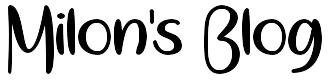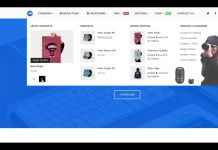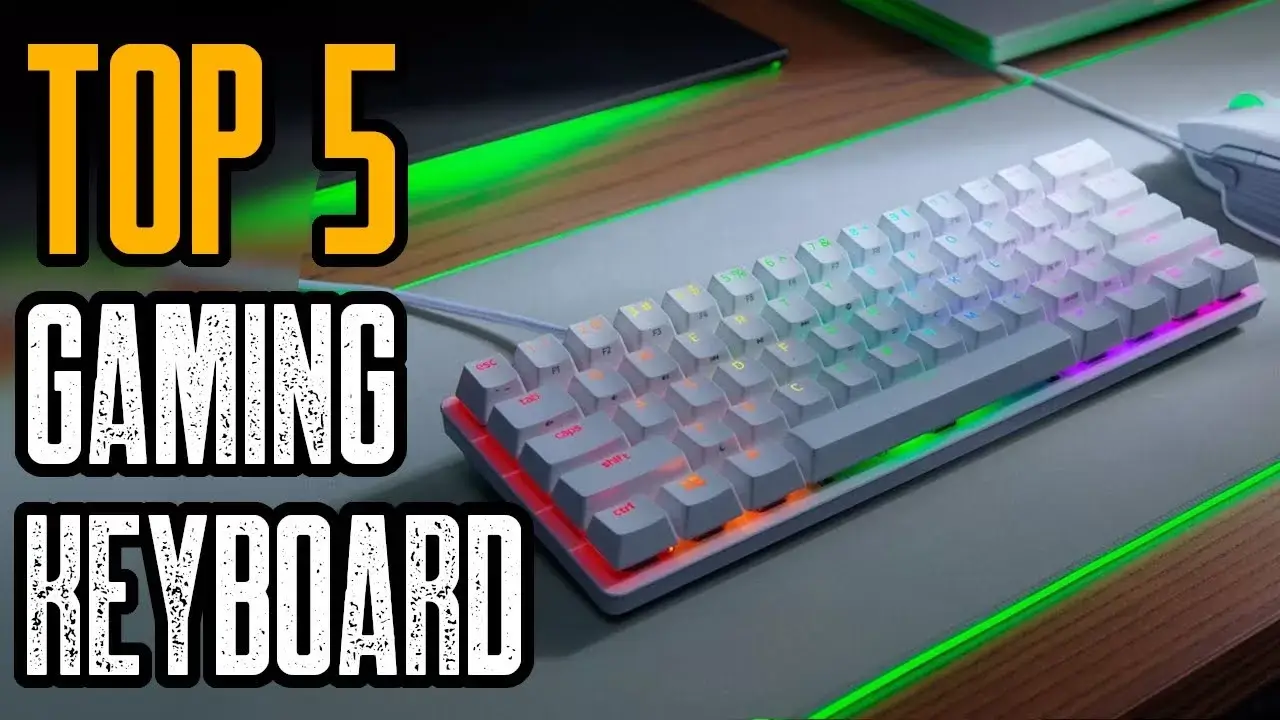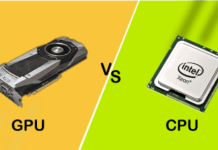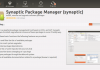Looking for an alternative to wired transfers between your Windows Phone and Windows PC? Bluetooth is an option available, but is very slow and is not suitable for larger files.
Wi-Fi can help you in transferring files wirelessly and that too at an amazing speed. But the sad part is, file transfers over Wi-Fi are not natively supported so you’ll have to install an app to do so.
In this post, I’ve covered some apps like Kuchiyose, Flyer Files, SHAREit, Easy Transfer, that let you transfer files from Windows Phone to Windows PC, over a Wi-Fi network.
Transfer files wirelessly from Windows Phone to PC via WiFi
Easy Transfer

It is probably the best Wi-Fi file transfer app available for Windows Phone. The app is very easy to setup and operate. You just need to install the app on your phone and then open the displayed address on your computer’s web browser and now you will be able to download the contents of your phone or upload some files to your phone. But make sure that the devices are connected to the same network. Easy transfer includes a media player as well that can play files directly in the web browser. Read the full review here. Click here to download Easy Transfer.
Kuchiyose
Kuchiyose is a similar server-based application that lets you download and upload files to your phone using the computer’s web browser. The user interface is very nice and can be easily operated.
Kuchiyose can even play media files without downloading them or I must say directly streaming them from your phone. Kuchiyose is ad supported so it displays a small advertisement on the phone application but no ads on the file manager that is used to download files from your phone. Click here to download Kuchiyose.
Flyer Files
Flyer is still in beta but offers some features that can’t be seen in the other apps. It is again a server based application but Flyer doesn’t share all of your files but only the selected folders.
You can select only those folders that you want to share and private folders can be dropped. For more security it involves a login process in which the user has to enter the password being displayed on the phone. Moreover it can prevent the phone lock during transfers and you can even change the port number. Click here to download Flyer Files
SHAREit

This amazing cross-platform app lets you transfer files between devices belonging to different platforms. SHAREit is available for Windows Phone, Android and iOS and hence can be used to interact with a device of other platforms. SHAREit is not a server based application, rather a file oriented application.
You need to select the file you need to send like you are sending it via Bluetooth. The app must be installed on both sending as well as receiving the device. The app has its own limitations but still is worth the use. Go here to download SHAREit.
You can also transfer files between Windows 10 devices using Air Transfery.