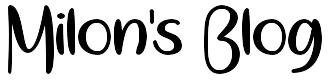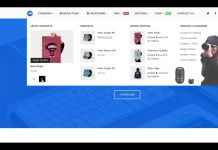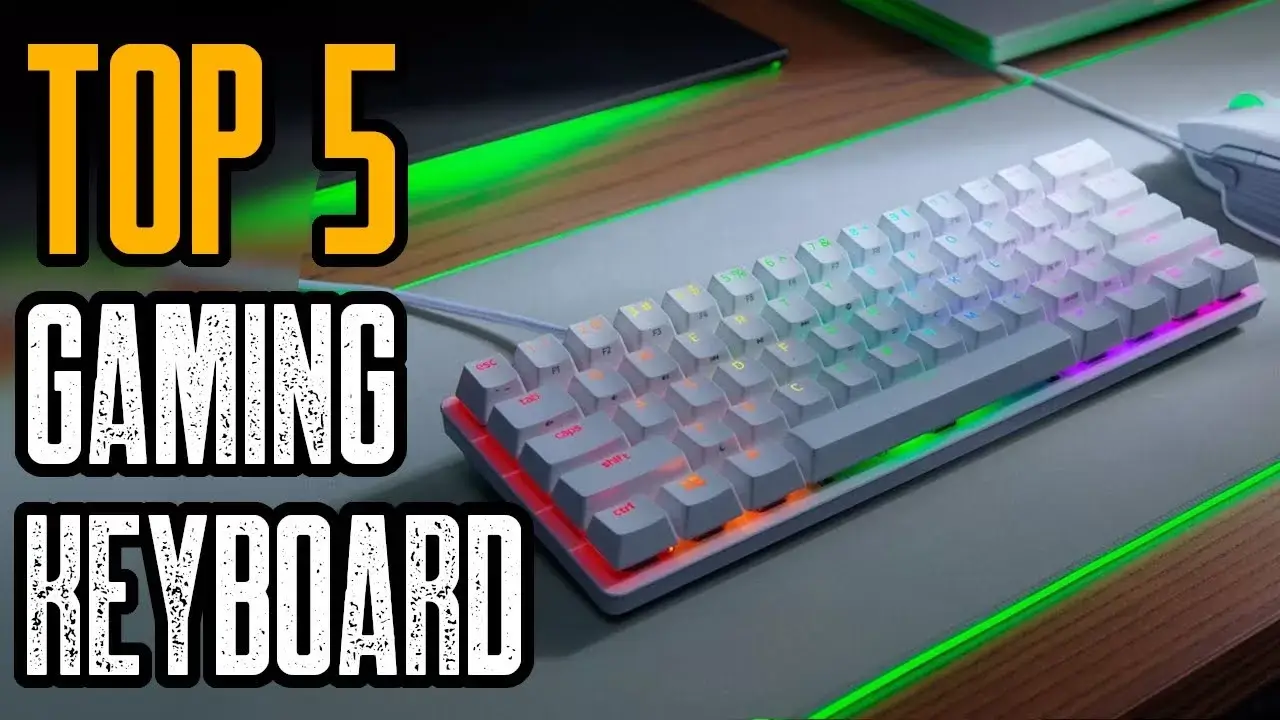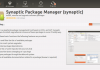For certain people, but especially for many companies, printing is still imperative. Whether you simply need an inkjet document, a large-format photograph, or a highly detailed color laser presentation, any of the best cheap printers that we include in this list will be the solution.
Before printers were so common, many sold for extremely high prices. Today, even the best ones are sold at a fraction of the cost, allowing you to print photos, documents, and everything else without breaking the bank.
The Best Cheap Printers List:
- Canon Pixma iP8720
- HP DeskJet 3755
- Epson WorkForce Pro WF-3820
- Brother MFC-J4535DW
- Epson Expression Home XP-6100
- Kyocera ECOSYS P5026cdw
- Epson EcoTank ET-2800
- HP LaserJet M209dwe
Canon Pixma iP8720

Why should you buy Canon Pixma iP8720?
If you want a printer that can handle all your photos well, and you can’t justify the cost of a printer meant for prosumers and professionals, the Canon Pixma iP8720 Wireless Inkjet Photo Printer is the best choice. And it offers more than enough to make it our Editors’ Choice for consumer-level, near-dedicated photo printers. Also, you can print standard photos in wide formats for larger prints.
For whom it is? The budding photographer and the home craftsman.
The Pixma iP8720 is a great home printer that combines great features with an affordable price. The quality is good enough for photo printing and it supports 13 × 19-inch prints if you need larger formats.
The paper tray holds 120 sheets, and our tests showed print speeds to be around 13.3 pages per minute (ppm) for black and white, while Canon confirms up to 10.4 ppm for color.
Overall, the Canon Pixma iP8720 is an outstanding printer and a great choice, especially for those who need to print slightly larger brochures and other materials. However, if you are a professional photographer or a serious hobbyist, you may want a printer with higher image quality.
This printer also supports USB and Wi-Fi connections, with additional support for Apple AirPrint and Google Cloud Print.
| Name | Image | Price | Link |
| Canon IP8720 Wireless Printer, AirPrint and Cloud Compatible, Black, 6.3″ x 23.3″ x 13.1″ |  | From $355.01 |  |
You may like: The best color laser printer for your home office or business
HP DeskJet 3755

Why should you buy HP DeskJet 3755?
It offers color printing and Wi-Fi connectivity in a compact and affordable package. It’s the better choice if you print photos.
For whom it is? College students, home users, and anyone who doesn’t want an annoying printer.
Does HP DeskJet 3755 work with Alexa?
Yes HP DeskJet 3755 works with Alexa but to enable Alexa you have required any generation of Echo Dot. Just you need to add voice control by combining it with an Alexa device.
One of the more affordable printers in this guide, the HP DeskJet 3755, may seem less impressive and imposing than its contemporaries. However, its compact size and high print quality make it one of the best options for a low-cost printer today.
It’s fully Wi-Fi compatible for wireless printing and weighs just 5.13 pounds, making it easy to access virtually any space. At this kind of price, you have to make some sacrifices, especially in copier and scanning resolution limitations.
The screen and integrated control buttons aren’t the most extensive either, but you don’t buy the DeskJet 3755 for its ability to do everything better than most. It can do what most others do and does a decent job, but it’s far from being the class leader.
When it comes to photo printing, though, we were impressed with its detail and color reproduction in our own tests. It’s not fast and it’s a bit noisy, but the HP DeskJet 3755 is very affordable. If you need to save space, it’s a great option for smaller desks.
| Name | Image | Price | Link |
| HP DeskJet 3755 Compact All-in-One Wireless Printer with Mobile Printing, HP Instant Ink & Amazon Dash Replenishment ready – Blue Accent (J9V90A) (Renewed) |  | From $104.99 |  |
Epson WorkForce Pro WF-3820

Why should you buy Epson WorkForce Pro WF-3820?
Built with convenience in mind. Epson’s affordable WorkForce Pro WF-3820 can print at a speed of 21 pages per minute with quick-drying ink. WF-3820 also offers a variety of user-friendly features to support easy, built-in wireless, streamlined printing for small workgroups, including auto 2-sided printing, a large, 250-sheet paper capacity, and a 2.7″ color touchscreen for quick navigation and control system.
For whom it is?
Offices that need fast printing based on reliable pigment inks.
Like the WorkForce Pro WF-3720 before it, Epson’s new WF-3820 is an all-in-one multifunction printer that can scan, copy and print. Upgrades include faster black-and-white printing at 21 pages per minute and 11 color pages per minute.
Epson uses its new DURABrite Ultra Vibrant instant-drying pigment-based ink for this printer, so you’ll get smudge-free results. This makes the Epson WorkForce Pro WF-3820 ideal for offices that need a fast and reliable inkjet to handle their document needs.
The printer comes with a 2.7-inch color touchscreen for navigating settings and controls, like its predecessors, and relies on Wi-Fi for wireless printing.
There is an automatic document feeder for duplex scans and the printer can also handle duplex printing. All that’s missing here is the fax, which most homes and businesses may no longer require.
| Name | Image | Price | Link |
| Epson® Workforce® Pro WF-3820 Wireless Color Inkjet All-in-One Printer |  | From $209.99 |  |
Brother MFC-J4535DW

Why should you buy Brother MFC-J4535DW?
The Brother MFC-J4535DW is great for families and You won’t have to spend too much money on ink replacements. the Brother MFC-J4535DW relies on large cartridges to make high-volume printing more cost-effective. Thanks to its high page yield for both black and color pages. If you need to scan a variety of media, like recipes or photos, it has both a flatbed scanner and an automatic document feeder.
For whom it is?
Home users who don’t want to spend a fortune for each color print.
Does Brother MFC-J4535DW work with Alexa?
Yes Brother MFC-J4535DW works with Alexa but to enable Alexa you have required any generation of Echo Dot. Just you need to add voice control by combining it with an Alexa device.
At $220, the Brother MFC-J4535DW Color Tank All-in-One Inkjet Printer may not seem like a cheap buy, but keep in mind that it comes with up to a year of free ink included in the box.
However, despite the “tank” in its name, the Brother MFC-J4535DW uses cartridges and not ink tanks, so replacements rather than refills are required to keep working.
That said, printing stays affordable when you opt for the XL-size high-yield INKvestment cartridges, which give you higher output at lower costs.
Two trays that hold up to 400 sheets ensure you don’t run out of paper in the middle of a job. To make your paper supply last even longer, automatic duplex printing is also supported.
The printer comes with a 2.7-inch touch screen for control, and also supports cloud printing as well as printing from phones with built-in Wi-Fi and NFC wireless standards.
This multifunction printer also supports faxing, scanning and copying. A front USB port makes it easy to print from a flash drive.
| Name | Image | Price | Link |
| Brother MFC-J4535DW INKvestment Tank All-in-One Color Inkjet Printer with NFC, Duplex, and Wireless Printing Plus Up to 1-Year of Ink in-Box |  | $298.00 |  |
Epson Expression Home XP-6100

Why should you buy Epson Expression Home XP-6100?
Epson’s Expression Home XP-6100 brings duplex printing in an affordable package to the home. The Epson is prints faster, yields more pages, and has a lower cost-per-print for black-only documents. It comes with an outstanding mobile app and allows you to print directly from a USB drive or an SD card.
For whom it is?
Home users who want a great printer that does it all.
Epson’s Expression printers are designed specifically for homes where printing is not as common, but there are still some documents or photos that need to be printed.
Thanks to very simple controls, anyone can use these printers. The Expression Home XP-6100 retains the familiar simple buttons and controls of its predecessor, but comes in an updated box that’s compact.
Designed as a ‘small in one’, the Expression Home XP-6100 is a photo and document capable printer and can perform copy and scan functions with its flatbed scanner on top.
To keep the price down and save space for the infrequent home printer, this model eschews an automatic document feeder in favor of a more compact design.
The printer offers solid print speeds for home users with up to 16 pages per minute for monochrome jobs and up to 11 pages per minute for color. With slightly higher costs, it may not be a good option for families with larger printing needs.
If you just need to print an occasional vacation photo, tax form, or marketing brochure for work, then this Epson XP-6100 printer is a simple and easy-to-use solution in a compact package that saves space on your desk.
| Name | Image | Price | Link |
| Epson Expression Premium XP-6100 Wireless Color Photo Printer with Scanner and Copier |  | 13 options from $234.45 |  |
Kyocera ECOSYS P5026cdw

Why should you buy Kyocera ECOSYS P5026cdw?
The Kyocera Ecosys P5026cdw is a fast and affordable color laser printer for the office and it brings you professional-quality printing for exceptionally low costs, both to you and the environment.
For whom it is?
Small and medium offices that require large printing needs.
You may need a type of printer that is capable of efficiently printing large jobs at blazing fast speeds if you operate a marketing company, non-profit organization, or similar business from home.
This Kyocer printer is reasonably priced and will provide you with a level of printing that is right for your business. It features speeds of up to 27ppm, comes with black and color ink, and supports multiple paper types.
It is compatible with Google Cloud Print, AirPrint, and Kyocera’s Mobile Print service. Users can print on the go using its USB interface, wireless printing, and Wi-Fi direct for large files.
Epson EcoTank ET-2800

Why should you buy Epson EcoTank ET-2800?
The Epson EcoTank ET-2800 is passable for small or home office use. Epson’s EcoTank ET-2800 makes large print jobs more affordable with refillable ink tanks. Its supertank ink system gives it incredibly high page yields, meaning you don’t often have to spend lot of time refilling its ink tanks. This makes it great for print shops that want to cut down on the cost of consumables.
For whom it is?
Home offices that want to save money on ink. Also printing shopkeepers can buy this printer.
Whether you use a printer frequently or only rely on it once in a while, saving money on ink cartridges is important! If ink costs are one of your concerns, then you need a super-efficient printer that offers long life.
It’s no wonder Epson has stepped up this count, with the home-friendly EcoTank. As the name suggests, the all-in-one EcoTank is made with a focus on ink efficiency.
Instead of using traditional ink cartridges, it uses refillable ink tanks so you can add more ink from bottles as needed. This is one of the most cost-effective methods of running a printer, and while it may not work in a busy business environment, it’s an effective option at home.
The EcoTank ET-2760 printer comes with two years of ink if you’re a regular user. Epson’s ink technology delivers sharp text and vivid photos, making it a highly versatile all-in-one for budget-conscious homes and offices who don’t want to spend a fortune on replacement ink cartridges.
Other features include automatic two-sided printing to save paper, a memory card slot for direct uploads, and Alexa and Google Assistant compatibility for voice commands.
| Name | Image | Price | Link |
| Epson EcoTank ET-2760 Wireless Color All-in-One Cartridge-Free Supertank Printer with Scanner and Copier option |  | $299.99 |  |
HP LaserJet M209dwe

Why should you buy HP LaserJet M209dwe?
The HP LaserJet M209dwe Printer sacrifices color for fast, affordable monochrome laser prints. With fast print speeds and precision two-sided printing. It is perfect for small businesses printing black & white forms, reports and business documents. It includes the HP+ Smart Printing System that keeps itself up to date, secure, and ready to print from virtually anywhere at any time.
For whom it is?
Budget-oriented households and businesses that are primarily interested in black-and-white document printing.
The HP Monochrome LaserJet M209dwe comes in a very compact size, making it ideal for home and home office environments. Don’t let its compact design fool you – this printer is advertised as the fastest duplex printing in its class at 30 pages per minute for black and white jobs.
The first page is ready in as little as 6.9 seconds, ensuring you won’t have to wait long for your document to start printing. Duplex printing is also supported to save paper, and you can print on a variety of media types, including envelopes, labels, rulers, postcards, and even velum paper.
The printer comes with an Instant Ink subscription, which gives you the first six months of toner free. After that, you can cancel the subscription and buy replacements a la carte, or rely on the company’s worry-free subscription to ensure you’ll have enough toner for your print jobs.
This printer works with the robust HP Smartphone app, giving you more flexibility to securely send a fax, print documents from cloud services like Dropbox, or even scan directly to Google Drive or your email.
| Name | Image | Price | Link |
| HP LaserJet M209dwe Wireless Monochrome Printer with built-in Ethernet & fast 2-sided printing, HP+ and bonus 6 months Instant Ink (6GW62E) |  | $189.00 |  |
Buying Guide and FAQ:
- Should you choose an inkjet or laser printer?
- What if I need a scanner?
- What factors influence the cost of a printer?
- How long will my toner or ink last?
- Can I print from my phone or tablet?
Should you choose an inkjet or laser printer?
That really depends on your personal printing needs, preferences, and budget. Traditionally, inkjet printers have a lower initial cost for the printer compared to a comparable laser printer, but replacement ink cartridges in inkjet can be more expensive over time than toner for systems laser printing.
That said, inkjet printers generally work best with color, photo, and fine art printing processes, while laser printers excel at handling documents, spreadsheets, and black-and-white print jobs.
These days, however, the price and performance gaps are narrowing: inkjet printers using tank cartridges offer a more affordable cost per page, and laser printers are getting better at printing documents with graphics on paper. Colour.
What if I need a scanner?
If you need scan and copy features, you should choose a printer with a scanner. Some printers come with a flatbed scanner, so you can scan paper of different sizes.
Others will come with an automatic document feeder, or ADF, that will automatically feed what needs to be scanned or copied. More expensive MFPs will come with duplex scanning capabilities, meaning the built-in scanner will be able to do double-sided scanning.
What factors influence the cost of a printer?
If you have a tight budget, you should analyze two things. First, you’ll need to choose a printer with a lower initial cost. These are generally inkjet printers.
Second, you’ll need to know the cost per page, and this will be particularly important for larger printing needs. The cost per page is determined by taking the total cost of the toner or ink cartridge and dividing it by the manufacturer’s yield.
For example, if ink costs $10 and that cartridge yields 10 prints, your cost per page is $1 per printed sheet. The photo cost per page is usually the most expensive since the printer needs to use a lot of ink for printing.
If you’re looking at color printers, you’ll usually see two or three costs per page estimates: there will be one estimate for monochrome prints, one for color/mixed printing, and then a third if it’s a printer used for photo printing.
How long will my toner or ink last?
That will depend on how often you print, the volume you print, and the type of stuff you’re printing. Toner in a laser printer is generally more expensive but will last longer than an ink cartridge in an inkjet printer.
Even with moderate use, inkjet cartridges will last for home users for a few months or even a year if you don’t use the printer often. Investing in a printer that supports high-yield cartridges, often designated XL, or a tank will give you better yields and lower your cost in the long run.
Can I print from my phone or tablet?
While older printers required a wired USB connection between your printer and a Mac or computer, most modern printers support a variety of wireless protocols.
If you need to print with your phone or tablet, make sure you select a printer that supports Bluetooth, Wi-Fi Direct, or NFC. Most of these printers will also come with a phone app that can be used to initiate printing, and the iPhone versions of these apps will support Apple’s AirPrint standard.
If you have any questions, feel free to ask in the comments below. I try my best to respond to every comment that comes my way. If for any reason you don’t get a response, feel free to ask me on Twitter, Facebook and if you want to follow me on those social media links as well to see different pictures and just talk about different things going on in the tech world.