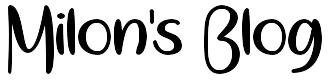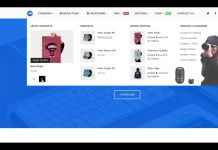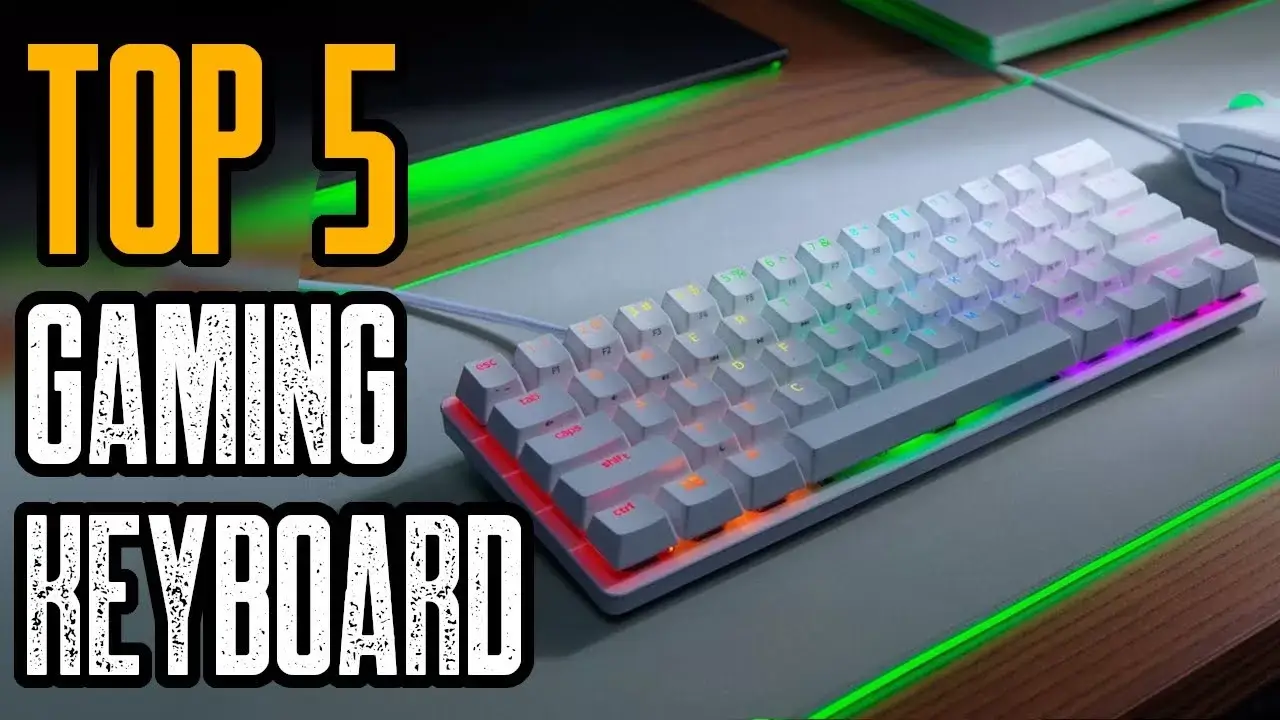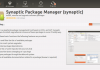A lost-and-found book is as good as a gold bar. And before the advent of the Android 5.1 Lollipop, this phone would have been easily accessible to whoever found it. Fast forward to Android Lollipop and succeeding Android OS versions, the story took a different turn.
In this article, you will learn how to bypass FRP on any Android phone so you could perform a full hard reset.
What is Google FRP?
Factory Reset Protection (FRP), is a security feature on Android devices with Android OS Version 5.1 (Lollipop) and higher. The FRP provides a built-in security feature you are able to use that protects your device and information, including screen locks and data encryptions. The FRP is enabled automatically when a Google account has been registered on the device and will be disabled if the Google account is removed from the device prior to the Factory Data Reset. Once the FRP has been activated, it will prevent use of your device after a Factory Data Reset in an untrusted environment. This means if your device has been Factory Reset in any other way than Settings > General Management > Reset > Factory Data Reset, the FRP Lock will be enabled.
When performing a Factory Data Reset, all settings are returned to the factory default settings and all personal data is erased, including files and downloaded apps. If the Google FRP is enabled, you will need to enter your Google account credentials before you can do a factory reset on the device.
If your device has been lost or stolen, and has been Factory Data Reset in an untrusted environment, this will trigger the FRP lock.
What is FRP Bypass APK?
FRP Bypass APK is a fantastic tool that you can use to bypass Google factory reset protection. If you have, by chance, forgotten your username or password of your Google account, this tool might help you out. You can use this characteristic to exclude the Google FRP lock on your Android phone.
FRP BYPASS ALL VERSIONS DOWNLOAD LINKS
| App Version | Released | Download Link |
| FRP_Bypass 1.0 | 2017 | Click Here |
| FRP_Bypass 2.0 | 2018 | Click Here |
| FRP_Bypass 5.0 | 2019 | Click Here |
| FRP_Bypass 6.0 | 2020 | Click Here |
| FRP_Bypass 7.0 | 2021 | Click Here |
| FRP_Bypass 8.0 | 2022 | Click Here |
DOWNLOAD ALL FRP BYPASS 2022 TOOLS APK FILES
All the frp unlock files we are sharing below work with almost any android device. Whether you have Nokia, Techno, Micromax, Samsung, Oppo, HTC, Sony, LG devices. Don’t worry all these bypass apps will help you to remove the frp lock on your device easily in 2022. Just download the apk file on your android phone, install and bypass frp lock.
- FRP Bypass Apk 2022
- QuickShortcutMaker 2.0
- Quick Shortcut Maker 2.4.0
- Android 8-9 Google Account Manager APK
- Pangu FRP bypass apk
- Apex Launcher
- Alliance X Shield
- Shortcut Maser LITE 1.2.3
- Menu button
- Google Play Services 13.2.78
- Samsung Smart Switch apk
- File Commander APK
- Development Settings v1.7.1
- Bypass any Samsung Google Account Lock
- FRP vnROM | (Guide)
- Launch Google Settings v1.0
- Huawei Phone Clone APK
- Sidebar Lite 4.4.0
- Google App Settings Access
- Testdpc 4.0.5
- HushSMS apk
- Account login
- FRP Addrom | (Guide)