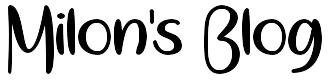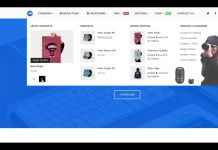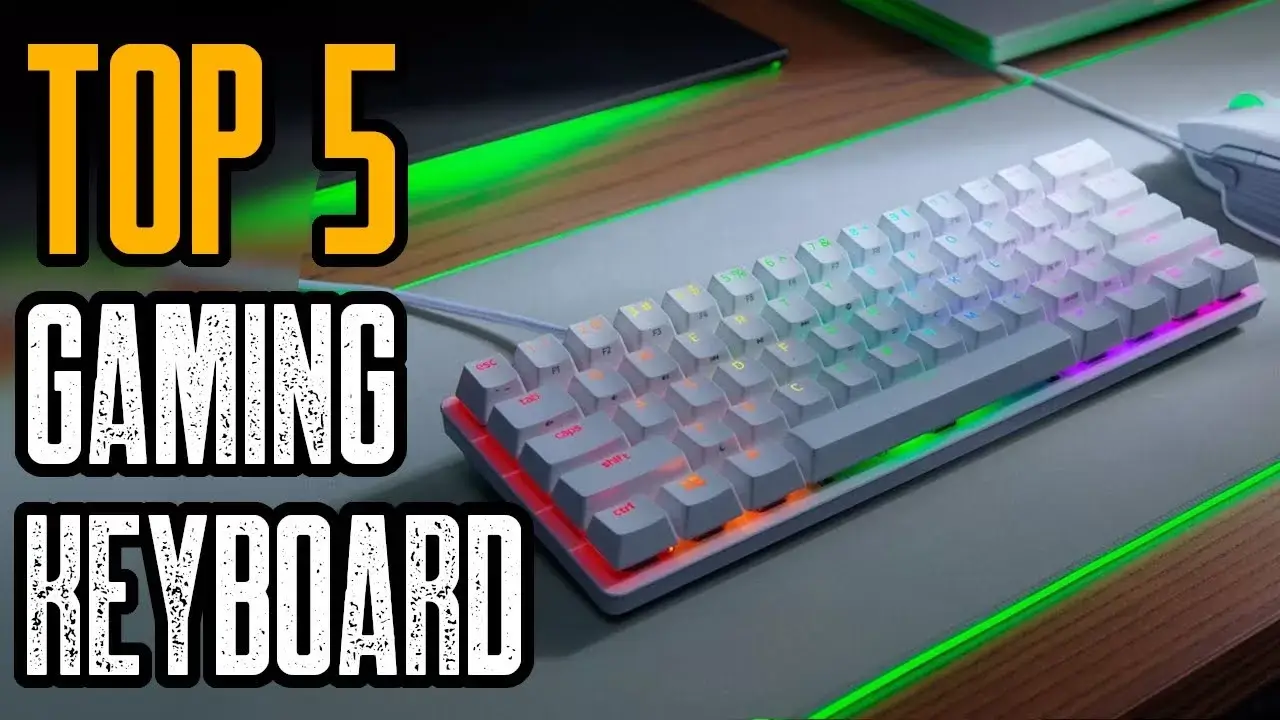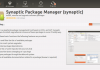Top 10 ways to improve your server performance (sidebar)
By analyzing a variety of NotesBench reports, published over the last two years by NotesBench Consortium members, we came up with a list of the top 10 ways you can improve the performance of your server. The list shows you how to improve your server capacity and response time.
- Make sure your server memory matches the number of users you want to support. Most NotesBench vendors use 300K-400K per active user. They also set their NSF_BUFFER_POOL_SIZE to the maximum for their memory configuration. This setting isn’t necessary, because the Domino server initially obtains a quarter of available memory and grows only if necessary (depending on the load). You should use published physical memory configurations as a ceiling for memory configuration decisions.
- Distribute I/O among separate devices. For example, you can put the OS kernel on one drive, the page file on another, the Domino executable on a third, and finally the Domino data files on a fourth drive. In some cases, NotesBench vendors point their log.nsf file to a location different from the default data directory (using the log= setting in the server’s NOTES.INI file).
- I/O subsystem improvements. For example you can:
- Move from EISA-based systems (such as, controllers) to PCI-based systems
- Exchange EISA/PCI boards in favor of PCI-only boards (this way, lower speed EISA devices won’t decrease the I/O throughput)
- Use striping to improve performance
- Use multiple I/O controllers to distribute logical volumes (and use file pointers to databases across separate controllers). Make sure you have the latest BIOS for your I/O subsystem. This is an inexpensive way to remove a likely throughput bottleneck.
- Use faster disk drives. You can improve disk drive speeds from 5,400 rpm to 7,200 rpm. For most Windows NT systems, NotesBench vendors use 2GB disk drives. For Solaris and IBM Netfinity systems, the drives were larger: 4GB. For AS/400, the drives were even larger: 8GB.
- Increase the stripe size. NotesBench vendors use a stripe size of 8K (Digital’s systems) or 16K (IBM Netfinity reports). (The IBM Netfinity report provides additional information on I/O settings such as w IOQ Depth, Outbound Posting, PCI Line Prefetch, and Address Bit Permitting.)
- Use faster CPUs. NotesBench vendors have moved beyond the Pentium, Sparc, and PowerPC processors, which were in the 100-200Mhz range, to higher speed processors. However, they consistently use P6-based systems over the Pentium II systems for high-end Domino server loads. The size of your Level 2 cache should match your expected user loads and the response time you want. Vendors have moved from 256K to 512K, 1MB to 2MB Level 2 cache systems, especially on their greater than two-CPU configurations.
- Improve your network. NotesBench vendors have:
- Moved from 10Mbps cards and networks to 100Mbps configurations
- Used multiple LAN segments (one for each partition) to isolate network traffic, at the high-end user loads
- Change your network protocol to IP. Vendors were initially (two years ago) using NetBIOS and SPX internally, but have unanimously moved to IP for their performance publishing efforts.
- Upgrade to a newer release of Domino. NotesBench vendors have moved from Domino Release 4.5a SMP version to Domino Release 4.52B SMP version for higher capacity results. The first Domino Release 4.6a result (AS/400) on a RAID5 configuration indicates a reliable configuration can still provide competitive response time with a properly designed I/O architecture.
- Use Domino partitioned servers. NotesBench vendors have increased scaling of active user loads and leveraged their more powerful configurations (faster clock cycles, fiber-connected I/O subsystems, OS kernel to CPU binding, and multiple I/O controllers) by using partitioned servers.
How we came up with these recommendations
To understand how we came up with our top 10 list, we will take you through the performance analysis of Number 2 in the list — to distribute I/O among separate devices. Initially, many vendors placed the kernel, page, and Domino executables on one volume and the Domino data files on another. However, both volumes were on the same controller. Lately, the NotesBench reports show improvements in performance when the volumes are separated across multiple controllers, and individual volumes are separated across disks. What this means is that we found that vendors put the OS kernel on one drive, page file on another, Domino executable on a third, and finally the Domino data files on a fourth drive. In some cases, they pointed their log.nsf file to a location different from the default data directory (using the log= setting in the server’s NOTES.INI file). Vendors who distributed the I/O over several disk drives had better server performance overall, and could support a higher capacity of users. For example, in a NotesBench report published in May of 1996, Digital Equipment Corporation set up a server with the following specifications:
- CPUs: four 133Mhz CPUs
- Memory: 512MB
- Domino: Release 4.1
They placed the operating system and the Domino executable on drive C:, the page file on drive D:, and the Notesdata directory on drive E:. They could support a maximum capacity of 1,500 users with this configuration.
In a NotesBench report published in September of 1997, IBM Corporation set up a server with the following specifications:
- CPUs: three 200MHz1Intel Pentium Pro processors
- Memory: 1GB2
- Domino: Release 4.51
They placed the operating system on drive C:, the page file on drive C:, the Notesdata directory on drive E:, and the Domino executable on drive E:. They supported a Mail-only workload of 3,500 active mail users. In a four-processor configuration, they supported a MailDB workload of 2,900 active users. These examples led us to the conclusion that distributing I/O over several disk drives had better server performance overall, and could support a higher capacity of users. We went through many other NotesBench reports to collect the data shown in our top 10 list. You can visit the NotesBench Web site yourself to view published data and test results. Visiting the site may help you to come up with other ways to improve your server’s performance.