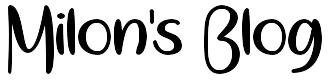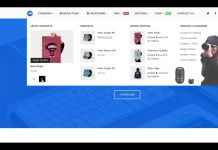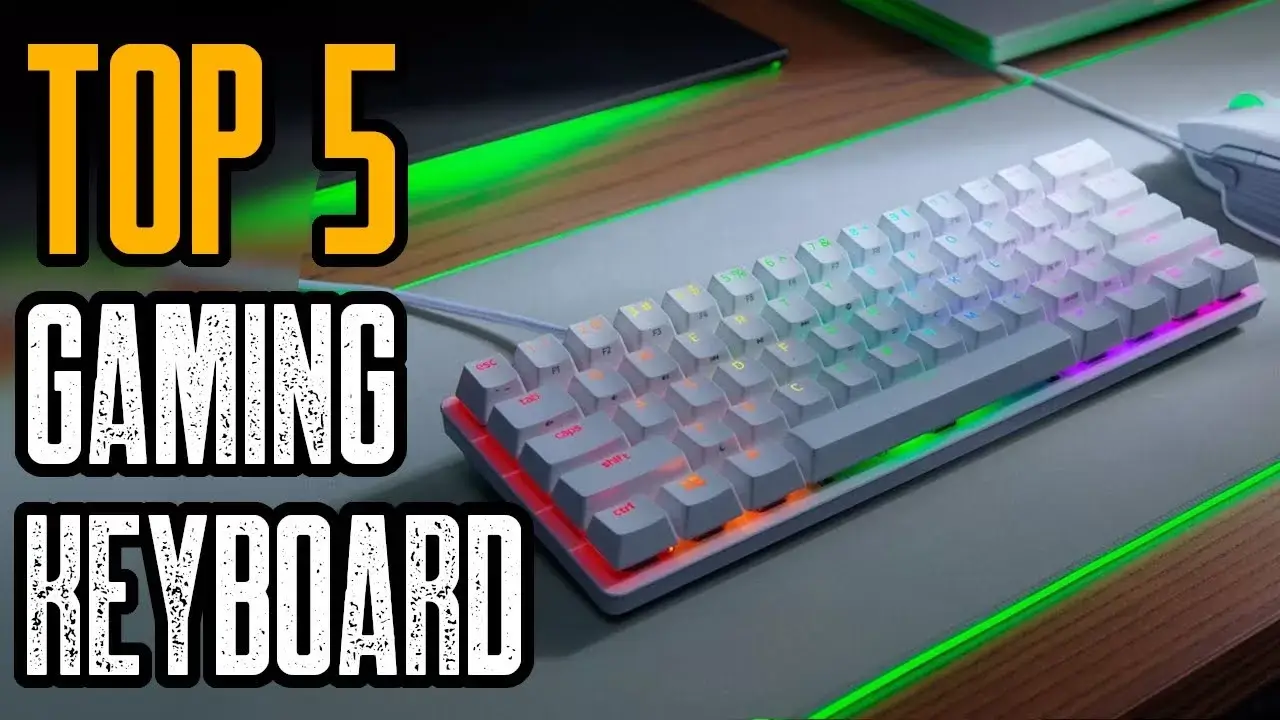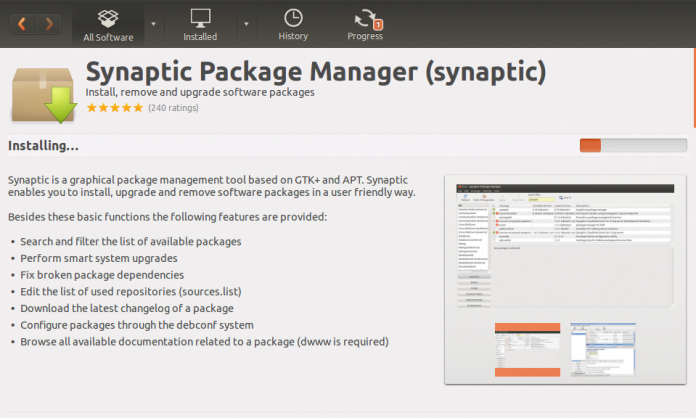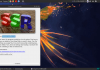How to Install Synaptic Package Manager on Kali Linux
First open a Terminal window.
If you’re not logged in as root type su to become root. You can also preface the next statement with sudo for the same effect.
Next run apt-get update to update the package list.
Then the important bit, run apt-get install synaptic.
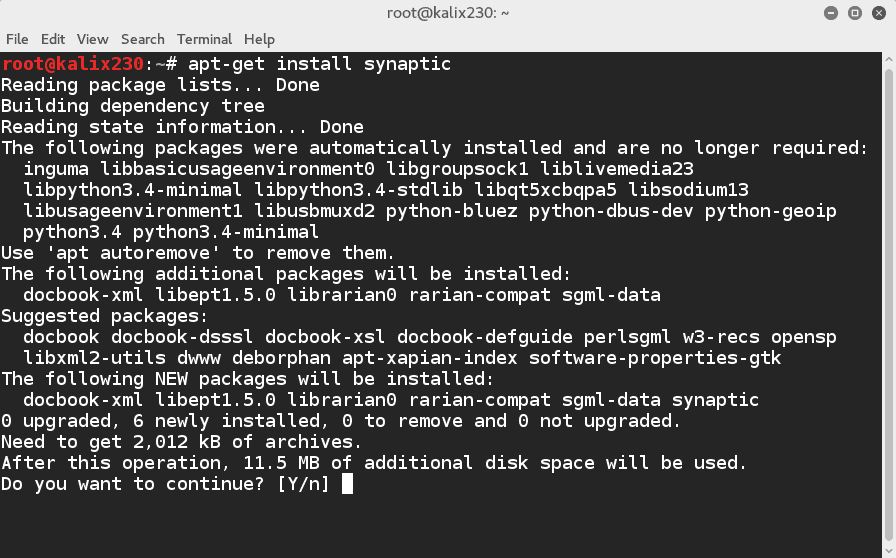
Press Y and the installation begins. Once the installation is complete you’ll see the terminal prompt.
you may like: How to install Figlet on linux
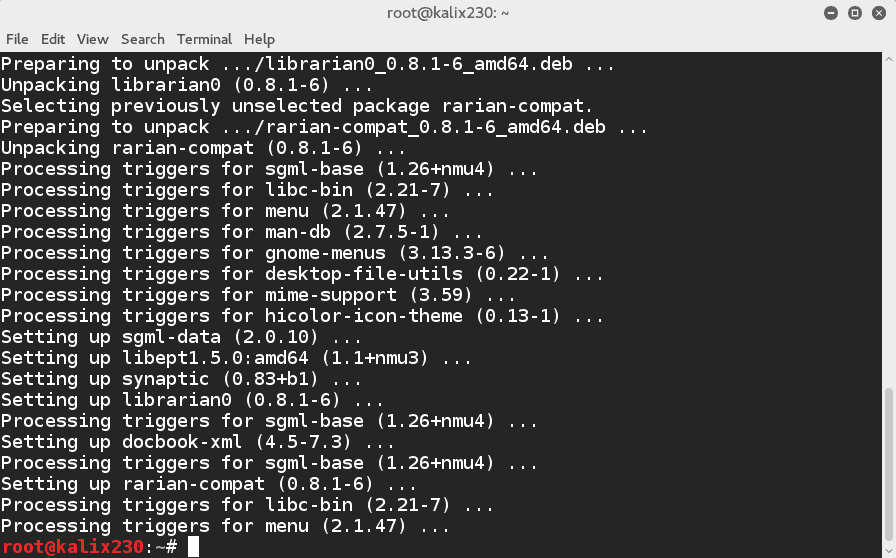
Once installation is complete you can find LibreOffice on the Applications menu or on the quick launch bar.
How to install Figlet in Kali Linux Step by Step

When you fire up Synaptic it will take a moment to scan the repositories and packages. Finally, the main Synaptic window appears.
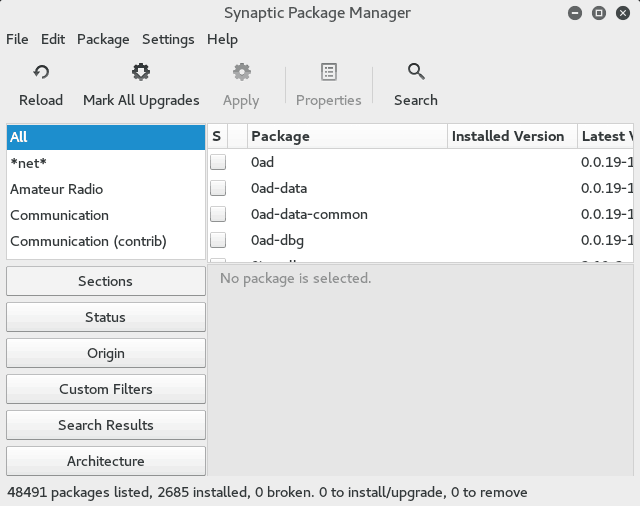
Notice that there are more than 48000 available packages in the list. That’s why I have rarely been unable to locate a package that meets my needs. I recommend that you click the Search button on the toolbar instead of navigating the menus. It will save you a lot of scrolling time and let you get back to hacking faster.