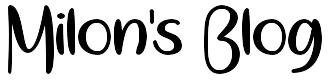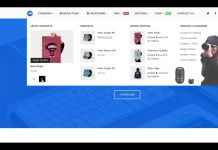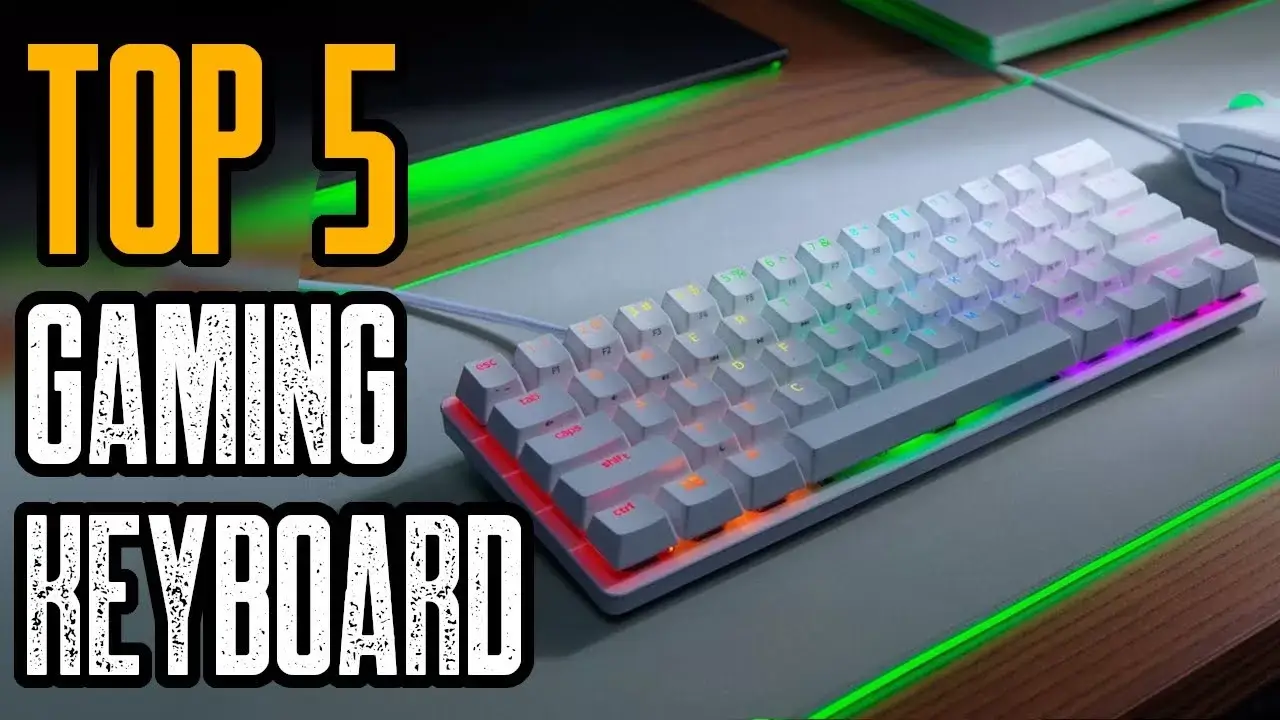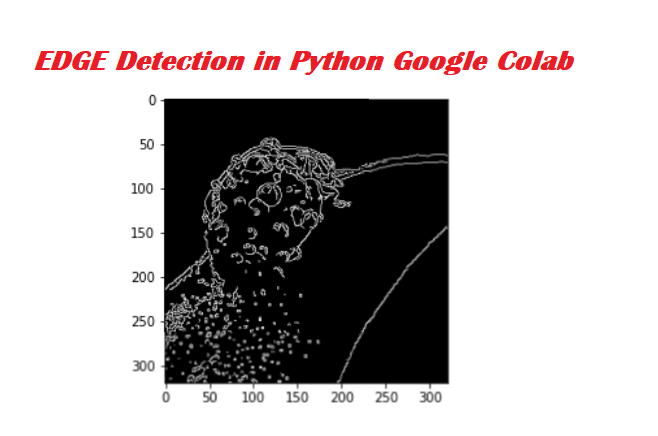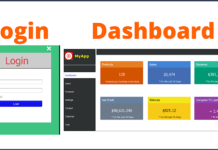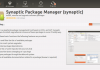To perform edge detection in Python in Google Colab, you can use the cv2 library. Here is a sample code that demonstrates how to do this:
# First, install the necessary libraries if you don’t have them already
!pip install opencv-python
# Next, import the necessary libraries
import cv2
import matplotlib.pyplot as plt
# Load the image using the imread() function from the cv2 library
image = cv2.imread(‘image.jpg’)
# Convert the image to grayscale using the cvtColor() function
gray_image = cv2.cvtColor(image, cv2.COLOR_BGR2GRAY)
# Perform edge detection using the Canny() function from the cv2 library
edges = cv2.Canny(gray_image, 100, 200)
# Display the edge image using the imshow() function from matplotlib
plt.imshow(edges, cmap=’gray’)
plt.show()
This code assumes that the image is in the same directory as the Colab notebook and is called ‘image.jpg’. You can also specify the path to the image if it is in a different location.
I hope this helps! Let me know if you have any questions.
[subscribe]