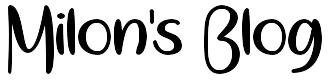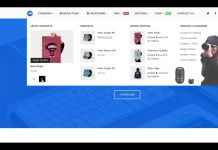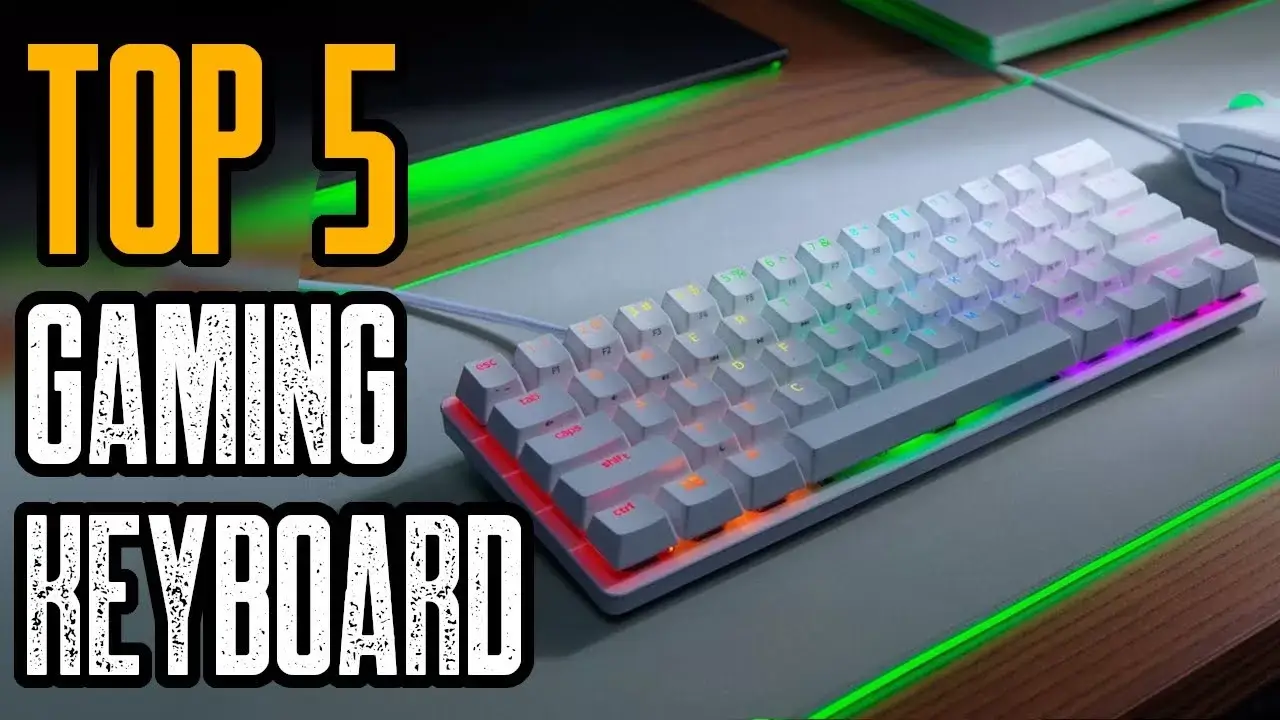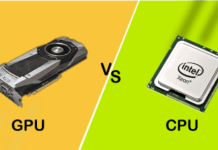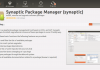How to download Google Drive view only Videos or files step by step easily
How To Download Google Drive View-Only Videos
- Right-click on the page and select “inspect element” on your browser which one you use.
- Select the “Network” tab.
- Reload the page and play the video again.
- In the filter, type “videoplayback” and then you will see a clickable link
- Right-click on this link and select “open in new tab”
- Right-click on the video and select “save video as”
- Done
Still, you can not download the view-only video from your google drive then you can watch the below video. Follow this video and see step by step.
#GoogleDriveViewOnlyVideoDownload #DownloadGoogleDriveViewOnlyVideo
=========================================
Check us out, Follow us, & Like us over at:
Facebook: http://www.facebook.com/shmilonOfficial
Personal Twitter: http://www.twitter.com/sazidhasanmilon