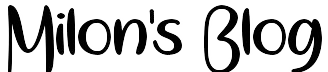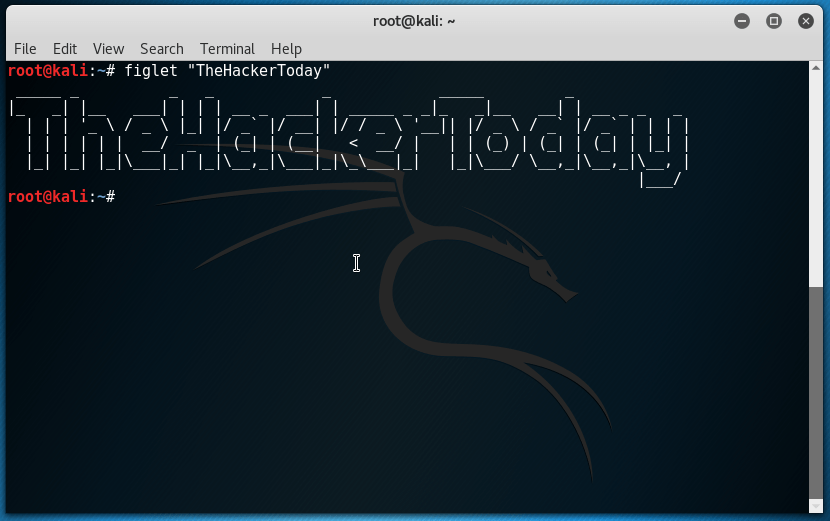Setting up your own ASCII Text Art in Kali Linux Terminal Header, There are two ways you can do it, First by using online Text to ASCII converters. Another option is to use specific tools for this.
For this, we’re going to use a tool called: figlet
How to install figlet?
$ sudo apt-get install figlet

For CentOS, RHEL, Fedora, etc.
$ yum install figlet
ASCII Text Art In Kali Linux: How to generate a banner or ASCII Text Art?
$ figlet “TheHackerToday”

Since we have generated our banner we don’t need to copy it or something I just showed you an example. if you wanna change the font use this:
figlet -f digital “TheHackerToday”
Okay, now how to make it a permanent Kali Linux Terminal Header Text?
Nano a file or Leafpad: /root/.bashrc using any text editor
Go to the last line of .bashrc file and type following:


Now, simply save the file and open your terminal again and the ASCII Text Art will appear.