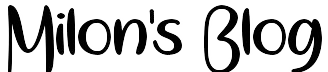How to solve Network error problem on Chrome browser
Do you want to solve “Network error problem on chrome browser”? So, this video for you. Here you will know “How to solve Network error problem on Chrome browser“
This is an issue that was occurring quite repeatedly. At first, I was able to install Extensions and Add-Ons to Google Chrome. However, at a certain point, no matter what extension/add-on I tried, it failed with the following message:
An error has occurred, NETWORK_FAILED
It did not matter whether I cleared my cache and cookies (forever). I tried using Incognito tab as well. Still no luck.
After trying all the suggestions (short of uninstalling and re-installing Google Chrome), I stumbled upon this sequence of steps :
1. Go to “run”. (after you click on the Start button in Windows)
2. Type in regedit.
3. Click on the arrow on “HKEY_LOCAL_MACHINE”.
4. Click on the arrow on “Policies”.
5. Click on the arrow on “Google”.
6. Click on “Updates”.
7. Double-click on “UpdateDefault REG_DWORD 0x00000001
8. Make sure it is on “Hexadecimal”.
9. Change your “Value data:” to 1.
You may ike : Top 10 Dangerous Malware on Your Computer
Voila! That one registry change did the magic. I do not recall whether or not I had to restart after these registry changes. I should also mention that Google Chrome updates were failing because of this. Even when I tried to update Chrome using the Settings menu ->About, it would fail without any fail code.
I hope this helps someone! Enjoy…….