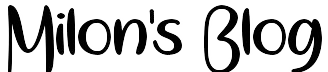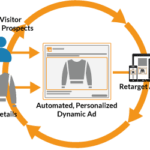Change or Modify Extra Theme Trending Label
The extra theme is the best theme for Portfolio, Magazine, Business, and Blogging. Sometimes Situation arises when we have to change the Label of the trending bar in order to give our website an attractive look. Trending Label is located in the header section or you can also check below image for locating the Trending Label.

In this tutorial, we are going to discuss how we can change the label of the trending bar in Extra theme. Suppose we have to replace “RECENT POST:” in place of “TRENDING:” in the Trending bar.
Follow the simple steps for changing the Trending Label:
- Go to Appearance>>Editor>>header.php
- Then search the given code below in header.php file.
In this code, we can replace the word TRENDING with RECENT POST. Please visit the below image for more.

Once we have made all the changes then we can see that the word TRENDING is replaced by the RECENT POST.