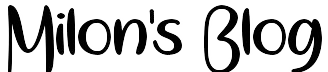Watch the easy steps shown in this video about how to download and install Zoom.
What is Zoom?
Zoom is a cloud-based video conferencing service you can use to virtually meet with others – either by video or audio-only or both, all while conducting live chats – and it lets you record those sessions to view later. A-Zoom Meeting refers to a video conferencing meeting that’s hosted using Zoom.
Zoom Video Communications, Inc. is an American communications technology company headquartered in San Jose, California. It provides video telephony and online chat services through a cloud-based peer-to-peer software platform and is used for teleconferencing, telecommuting, distance education, and social relations.
Zoom for mobile or desktop?
It’s worth bearing in mind not all Zoom meetings are equal – the desktop version is kitted out with a number of features unavailable on mobile.
The mobile version only allows four participants to appear on screen at once (as opposed to a maximum of 49 on desktop in gallery mode) and presenting complex charts and documents is made challenging by the small screen.
Free Zoom or paid?
Zoom is available free of charge to anyone that might like to use it, and the basic free version offers all the facilities most people will need. However, as with anything, you get what you pay for because the free version has its limitations.
Free Zoom offers video conferencing for up to 100 participants, provided the meeting runs for no longer than 40 minutes, at which point attendees are ejected from the conference. If you don’t mind the hassle of dialling back in, though, the host can simply start another call.
When you want to do an online meeting then Zoom can help you. It is an easy to use web-based tool. Let’s see how we can download and install Zoom on our desktop.
- Type Zoom.us in your browser, and press enter.
- Scroll down the page to the bottom, and click on the Download.
- Under Zoom Client for Meetings, Click on the Download button.
- Choose the location on your PC to save the Zoom installer file.
- Now, Open your file’s saved location, and double click on the Zoom Installer setup file.
- This will install the Zoom app on your PC.
Related Article:
Zoom alternatives
There are many Zoom alternatives on the market capable of rivaling the big name brand. Here are a few alternatives to Zoom that make an equally good choice for businesses looking for the best video conferencing services around the world:
– Microsoft Teams
– Google Hangouts
– RingCentral
– Skype for Business
– Cisco WebEx
Content in this video is provided on an “as is” basis with no express or implied warranties whatsoever. Any reference of any third party logos, brand names, trademarks, services marks, trade names, trade dress, and copyrights shall not imply any affiliation to such third parties unless expressly specified