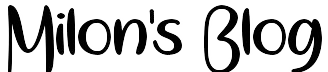The second recovery method card brush ROM – phone off, enter the Recovery, and then own manual card brush (SD), brush into the ROM has been downloaded.
- First, enter the Recovery mode, and then perform (volume key + – up and down select, power button to confirm) on the phone operation.
- Select Install zip from sdcard again.
- Choose zip from sdcard
- (Choose to download a good rom) XXXX.zip
- Install XXXX Select Yes
- Wait for the phone to automatically restart after the completion of the Go-Go back to the main menu, the implementation of the reboot system now. Select Yes

- If you encounter an abnormal boot under the premise – the phone is turned off, enter the recovery mode recovery / fastboot (for HTC).
- Then connect Brush Brush Wizard elbow / or manually brush into.