How To Download Facebook Live Videos and Reupload it To Your YouTube Channel
Learn how to add Facebook Live videos to your YouTube channel in 2022. If you are posting videos to Facebook Live (or just regular Facebook), you might be wondering how to add Facebook Live videos to YouTube then this tutorial is right for you.
In this tutorial, I’m going to show you how to download Facebook Videos and post those videos to your YouTube channel.
Facebook Live videos last longer than most YouTube videos, so you should consider editing your Live video before posting it on your channel.
Or you can create a new, more condensed video, which is what most YouTube is all about.
You may like: Top 5 Webcams for Live Streaming
Download your Facebook Live video
1 Go to your Facebook profile and find your Live video
2 Right-click on your video and choose Show video URL
3 Copy the video URL
4 Go to the URL bar and paste the video URL.
5 In the URL, change ‘www’ to ‘mbasic’ and hit Enter so you can access the mobile version of Facebook. You need to do this so you can download your Live video.
6 Play the video, then Right-click on your video and choose Save Video As
How to add Live videos to YouTube
1 Log in to your YouTube account
2 Click Upload
3 Drag and drop your video file and wait for it to finish processing.
And voila – your Live video is on YouTube!
If you shoot a Live video from your mobile devices, it’s going to be a square video. Meaning, if you upload it to YouTube you’re going to see black bars on both sides. I have a workaround for that using an editor called ScreenFlow, and you can watch it right here.
How to add Facebook Live videos to YouTube | Watch Video
FREE eBOOK:
http://www.BrightonWestVideo.com
Subscribe to our YouTube Milon365 Channel. If you have any questions, feel free to ask in the comments below. I try my best to respond to every comment that comes my way. If for any reason you don’t get a response, feel free to ask me on Twitter, Facebook and if you want to follow me on those social media links as well to see different pictures and just talk about different things going on in the tech world.
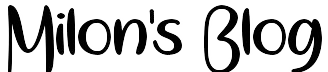

![Spark AR Tutorial: Blinking Game v85+ [Part 1]](https://shmilon.com/wp-content/uploads/2022/01/Spark-AR-Tutorial-Blinking-Game-v85-150x150.webp)
